- New/Mode Knowledge Base
- Advocacy Action In-Depth Guides
- Create a One-Click Calling Action
Add a Calling Tool Call to Action
On your Calling Tool Content screen, under Supporter Content, you can add Introductory Text. This is the irresistible Call to Action that will appear on your Calling Tool directly under your Header:
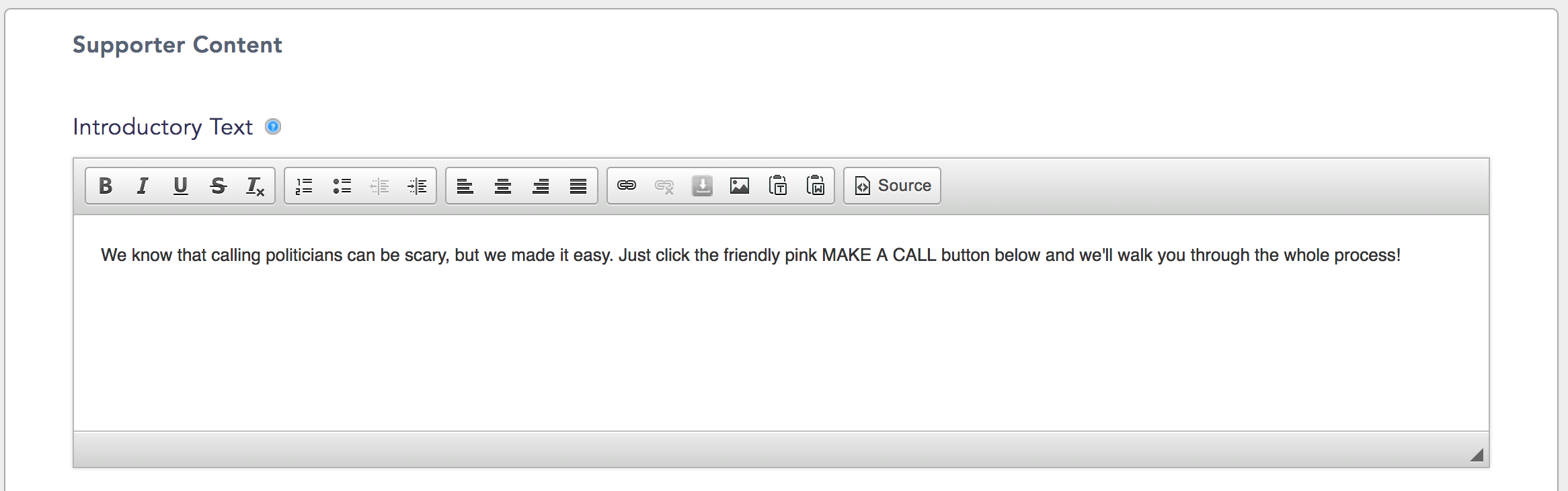
Once you're done, your Call to Action will look a little something like this:

