The awesome targeting capabilities of our Letters to the Editors (LTE) Tool automatically sets your supporters up to connect with the newspapers in their area. But we know that your supporters might have their own targets in mind...
You can add a search bar to your LTE Tool to allow your supporters to search and select news outlets not in their immediate area. Here’s how:
Step 1: Select a LTE tool on your Organization dashboard.
Step 2: Under the Edit tab, click the Advanced dropdown menu and select Components. This will bring you to a list of all the configurable components on your LTE tool:
Step 3: Scroll down to the Newspapers label and click Edit along the right-hand column:
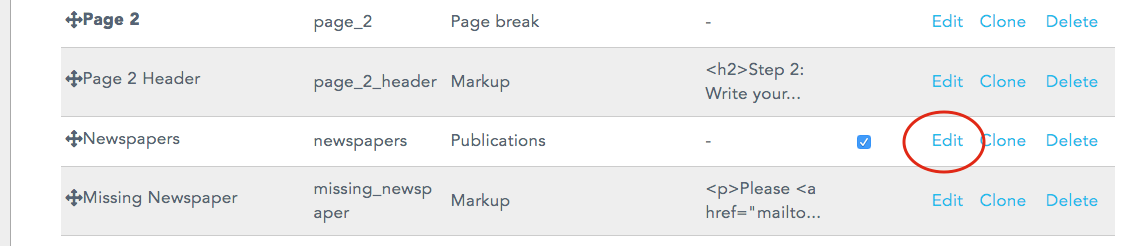
Step 4: Scroll down the Edit screen to the Key Component field. Below, check Provide an autocomplete search field:
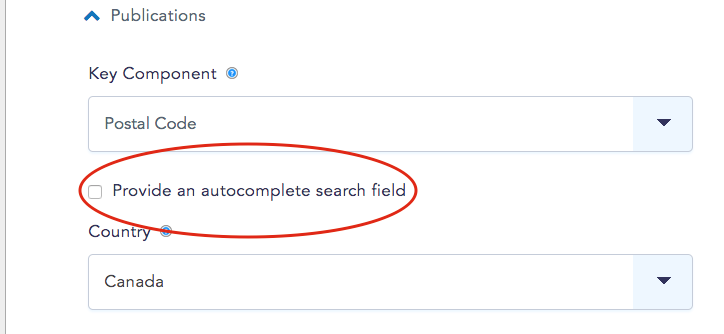
Step 5: Click Save Component at the bottom of the Edit screen. You will be returned to your Embedded Tool Preview page.
Step 6: Click Next Page on your Letters to the Editors tool and you’ll see your new search bar just above the automatically generated list of local newspapers.
The below list of publications is automatically generated when your supporters enter their location information, but a supporter can also choose to deselect publications by clicking the checkbox to the left. As they search and add new publications, the publication list will update automatically:
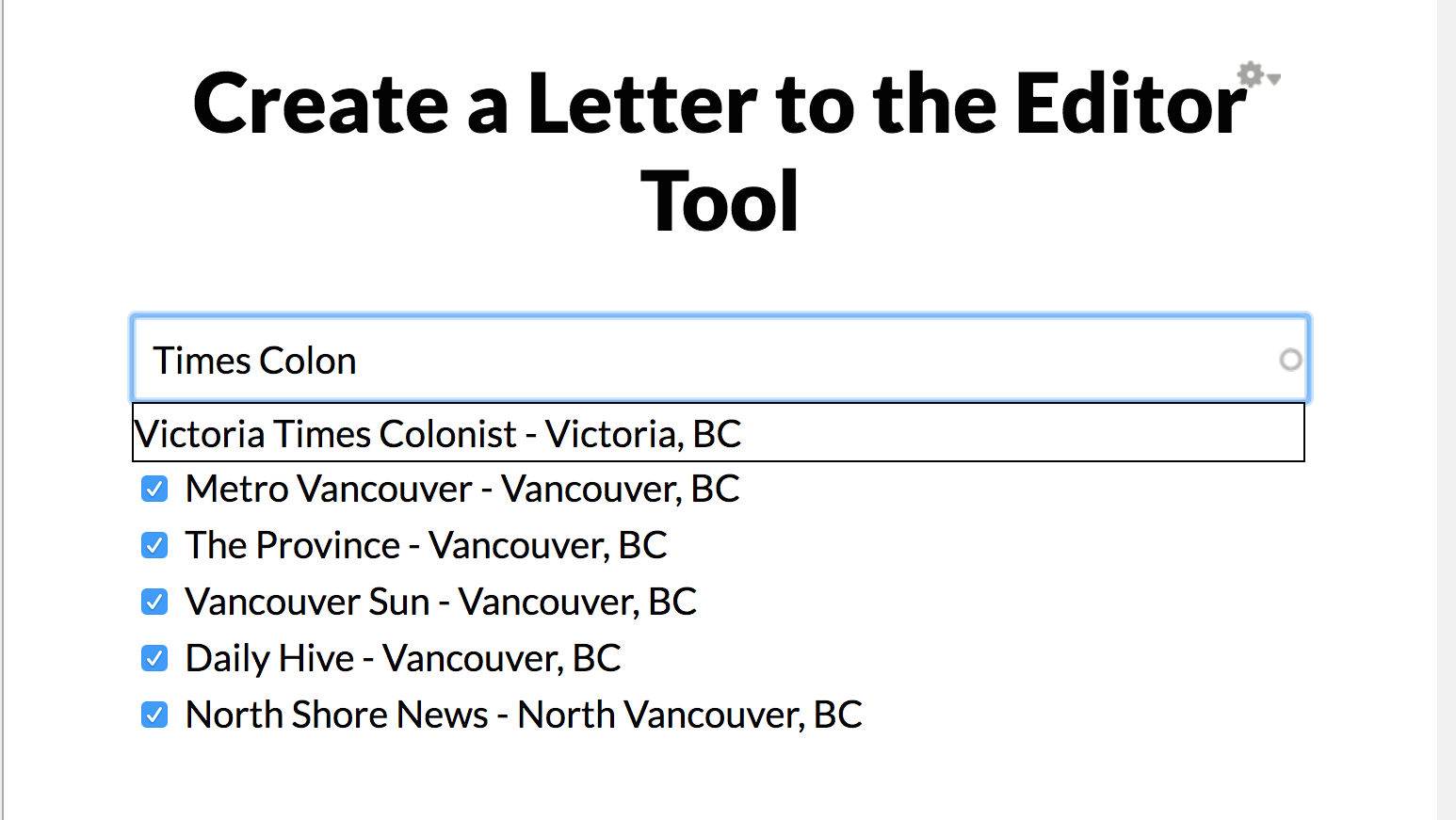
With this easy-to-implement search tool, your supporters will be able to search and add newspapers from all across the country!
