Email & Petition Campaigns
New/Mode's has different campaign types so that you can quickly grow your mailing list and engage your supporter base at the same time. Upgrade to our Movement Builder tier for access to all Campaign types and features!
Petitions and Emails: What's the difference?
Petitions allow you to gather support for your cause and create awareness among your supporters rather than decision makers. With a Petition, you will be asking supporters to deliver a clear list of demands to their one specific Recipient instead of a letter, so you'll want to keep your content as powerful and concise as possible. Representatives will only be notified periodically about how many supporters your campaign is gaining.
Want your supporters to write a personalized or templated letter to their Representatives? Would you like each submission to be sent automatically to your targets? Try an Email Campaign instead! Let's get started:
Individual Plan Users
- From your dashboard, click on 'Create Campaign' and then choose Petition or Email.
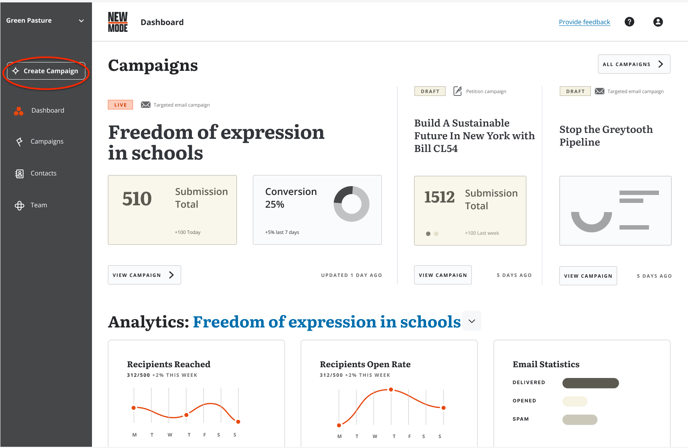
- Complete filling out the campaign forms according to your cause. Once done, click on 'Create Campaign' at the bottom of the page so that you can complete additional steps and review your work. You will then be brought to the Petition Settings page.
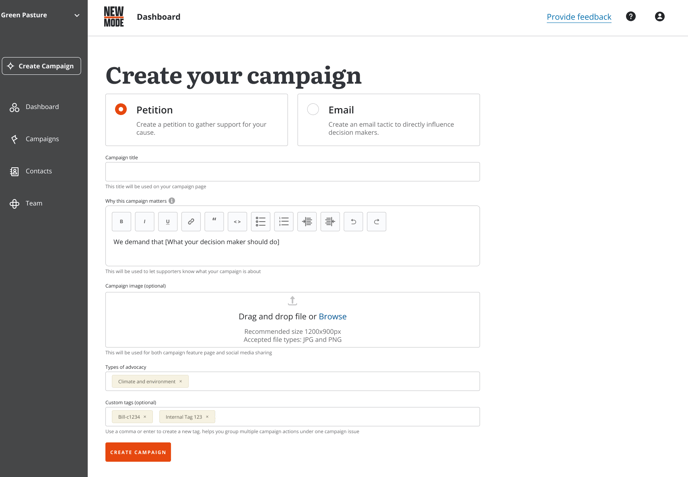
- Here on the Campaign Settings page, you can select your Recipient(s), edit your Thank-you email, as well as the Campaign's URL (Where the Campaign in question will be hosted). You can also see previews of your campaign pages as well as your emails.
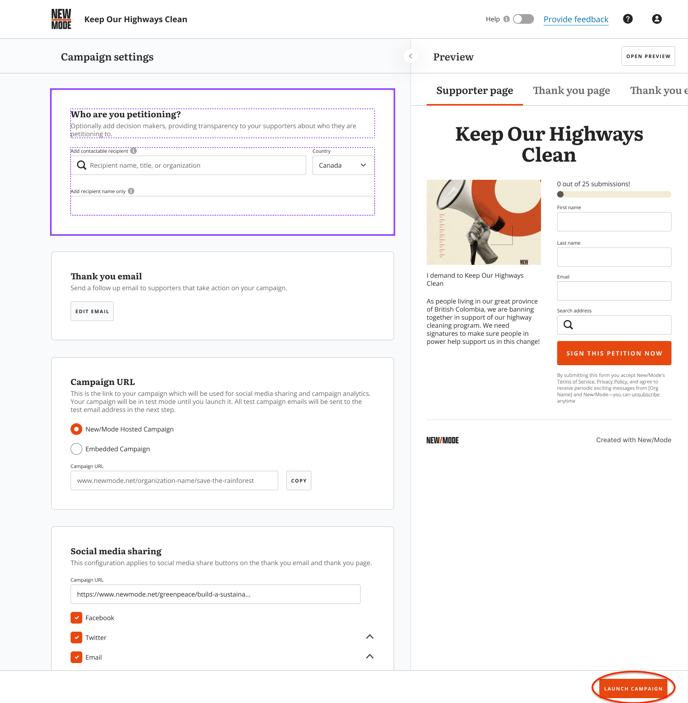
Keep in mind, that the "Add Contactable Recipient" options you select from the New/Mode dataset will be sent an email for every 100 signatures that your Petition collects. The “Add Recipient Name Only” option is a symbolic addition to your Petition, and will only be listed by name on the form for your supporters to see. - Once everything is to your liking, click on 'Launch Campaign' at the bottom of the page. You'll then be able to copy the link to your campaign to share with your supporters, along with share options for Facebook, X, and LinkedIn
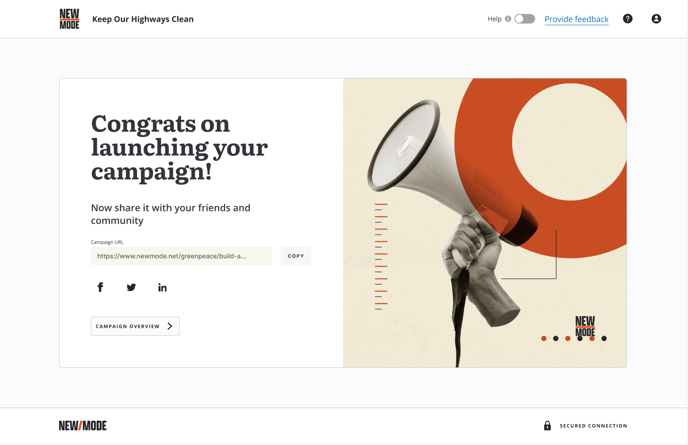
- Now that your campaign is live, be sure to head over to your Submissions & Analytics tabs to check your progress, download signatures and to gain insight into the overall performance of your campaign.
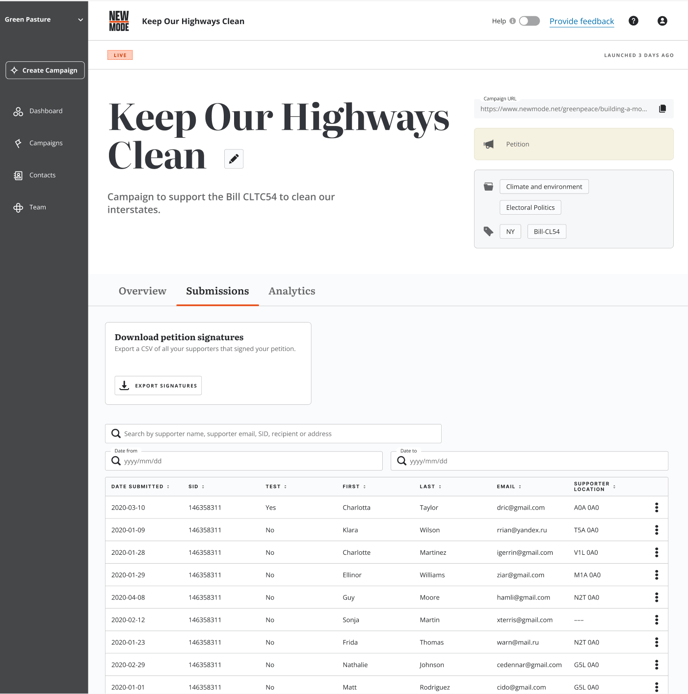
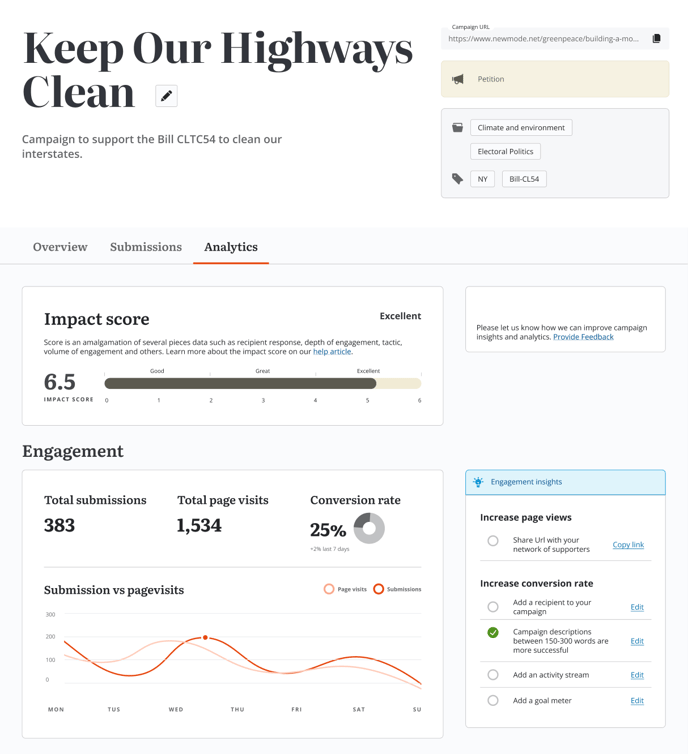
Grassroots, Teams and Movement Builder Users
Along with the steps listed above, users on our paid plans are able to fully customize the layout of their petition, gain additional insight on their Analytics tab related to the performance of their petition, and to contact their supporters directly.

Grassroots users also gain additional features related to Analytics & Insights, such as supporter locations, engagement tips, and more.
