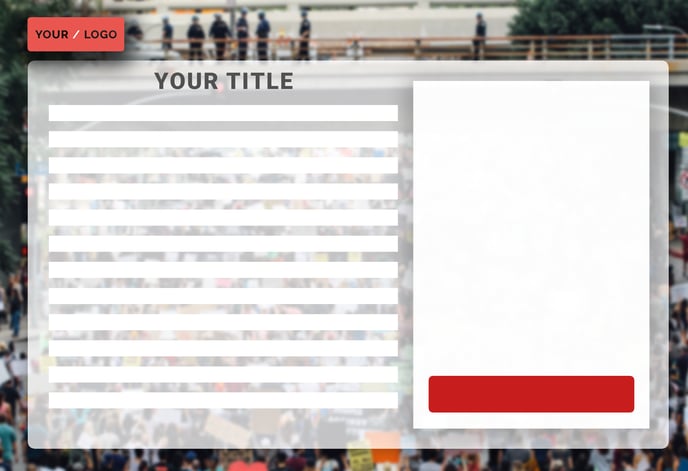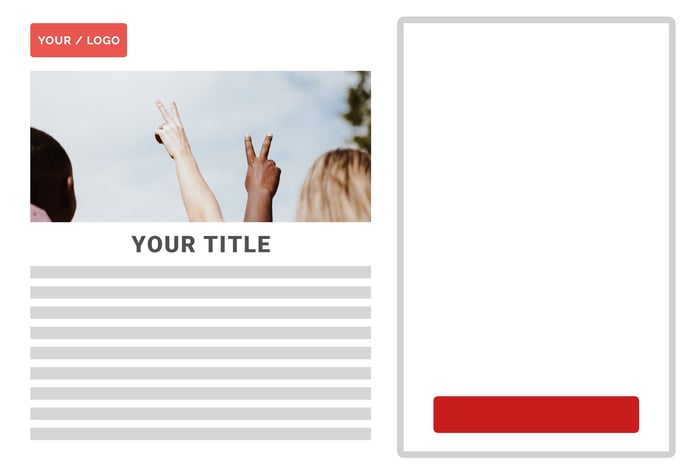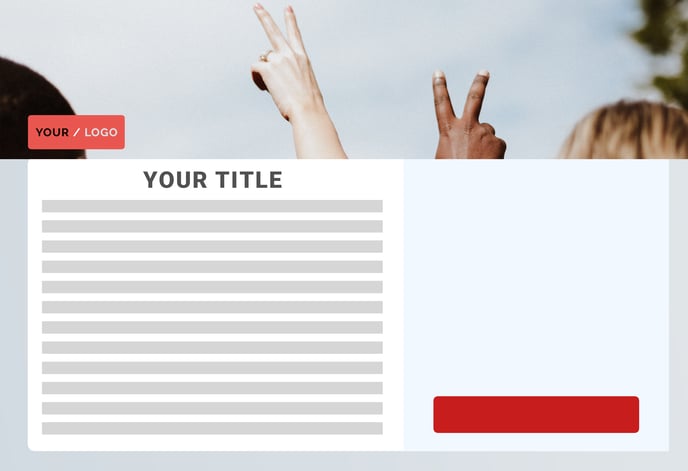Action Page Templates allow you to create a beautiful landing page for your action with a few clicks. Below, we detail how to get the most out of each of our Action Page Types.
Basic (Single Column)
Basic (Two Column)
Full Width header (Two Column)
Sticky Action (Two Column)
Floating Action (Two Column)
Basic (Single Column)
The Basic (Single Column) Action Page Template puts your action front and center, letting your supporters show their support and make change efficiently. Extra information about your campaign will display below the form, allowing you to better inform your supporters about your campaign. Being one of our standard templates, this template is ideal if you wish to highly customize your Action Page with CSS.
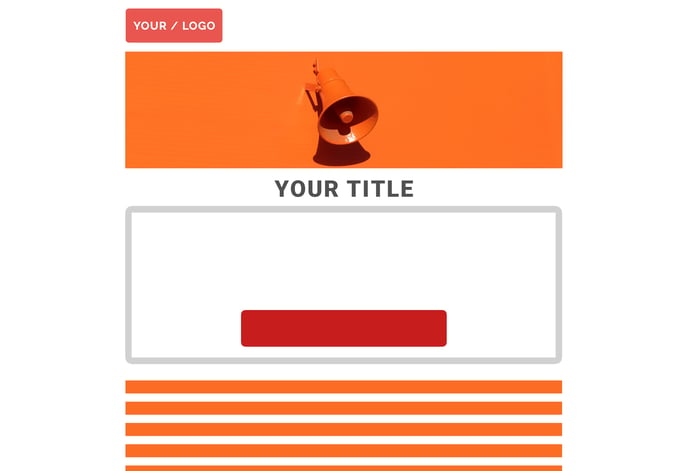
Basic (Two Column)
The Basic (Two Column) Template is a simple, straight-to-the-point template. This template allows you to upload your content and get to campaigning. We recommend using your organization's colour scheme on this web page, uploading your logo, and choosing a striking header image to really let this theme shine.
We also recommend using this template if you wish to highly customize your Action Page with CSS.
Full Width Header (Two Column)
The Full-Width Header (Two Column) Template is ideal for campaigns with eye-catching headers. Once you’ve caught your supporter’s eye, you’ll capture their heart with a strong call to action text on the left and an easy-to-use action on the right.
For this template, we recommend using a solid colour or blurred image for the background, as multiple layered images may be distracting for supporters.
Sticky (Two Column)
The Sticky (Two Column) Action Page Template maximizes the size of your action, while keeping it static on the right side of the page. This template is ideal for campaigns with long calls to action, as users can scroll through important details without having to search for the action to participate.

Floating (Two Column)
The Floating (Two Column) Template selectively uses transparency, shadows, and layers. This allows your Action to rise to the front of the screen while allowing a background image to peek through and tie everything together.