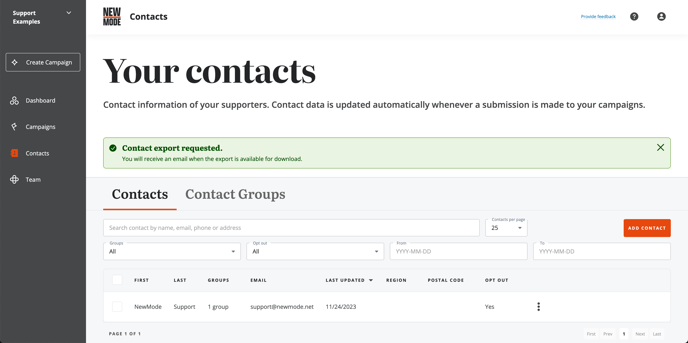How do I export my contacts & data?
This article summarizes how to export your contacts and submission data from your campaigns.
This feature is not available on the Individual plan tier
If your campaign has come to an end or if you need to re-engage your previous supporters, you can do so by exporting your contacts into a number of formats. Head over to your contacts tab to get started!
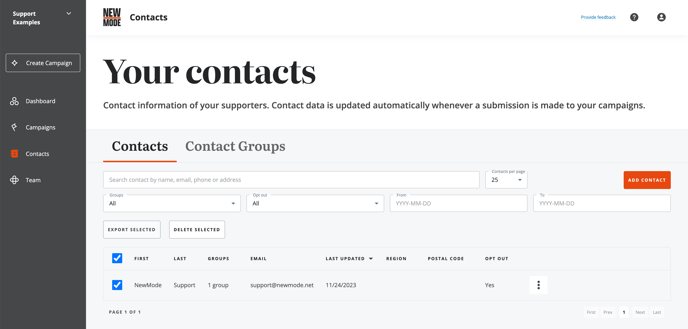
Search or select your contacts using the Contacts menu or by going into Contact Groups which will have your contacts compiled by launched action. Choose which contact details to export and from which campaign(s) you would like to export data from then select Export Contacts.
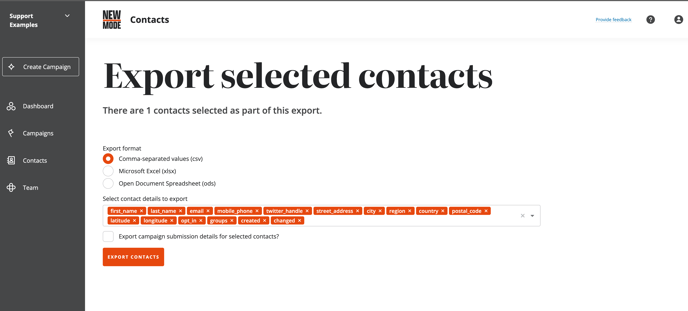
Exporting Supporter data
After you have selected your contacts, you can then choose to include submission data in your export as well. You can also access this menu by only clicking on 'Export Selected' without any Contacts or Groups selected.
Once decided, select "export campaign submission details for selected contacts". A submenu will appear allowing you to choose from which campaign you would like to export data from, along with which details you would like to pull.

If you have any custom fields you can also choose to export data from them if desired. Lastly, you'll have the option to categorize your submissions by one row per contact per submission or per send.
 You'll then be brought back to the main Contacts menu. You should now see a green banner confirming that your contact export is underway. An email will be sent to you once with your export file attached.
You'll then be brought back to the main Contacts menu. You should now see a green banner confirming that your contact export is underway. An email will be sent to you once with your export file attached.