How do I integrate Blue State Digital with New/Mode?
Here's how to get Blue State Digital connected to your New/Mode campaign. This will allow the information in your campaign tool data fields to be mapped onto your CRM data fields.
Step One: From your New/Mode Dashboard, select the Integrations tab.
Step Two: Locate the Blue State Digital card. Select “add integration”
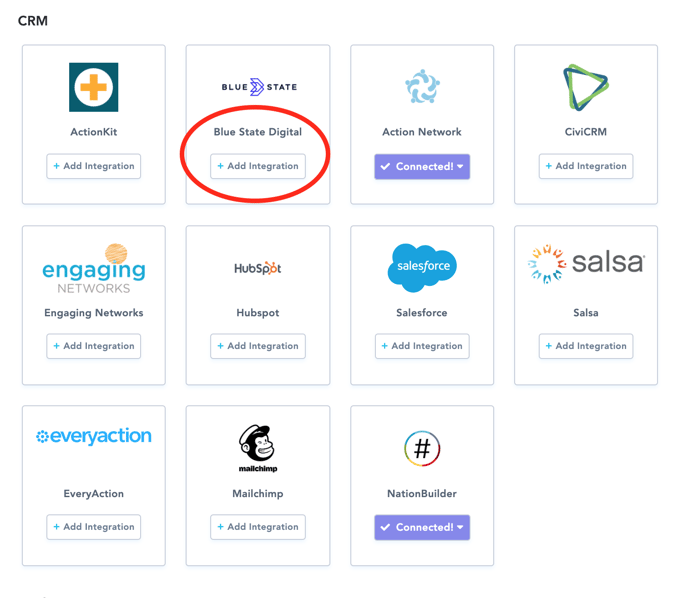
Step Three: Enter in your API User ID.
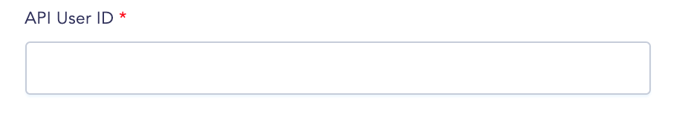
Step Four: Enter your API Secret.
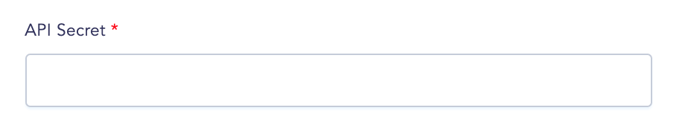
Step Five: Enter your Host URL.
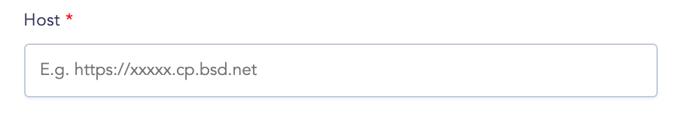
Step Five: Press Save! You’ll now be able to sync your New/Mode campaign tools!
