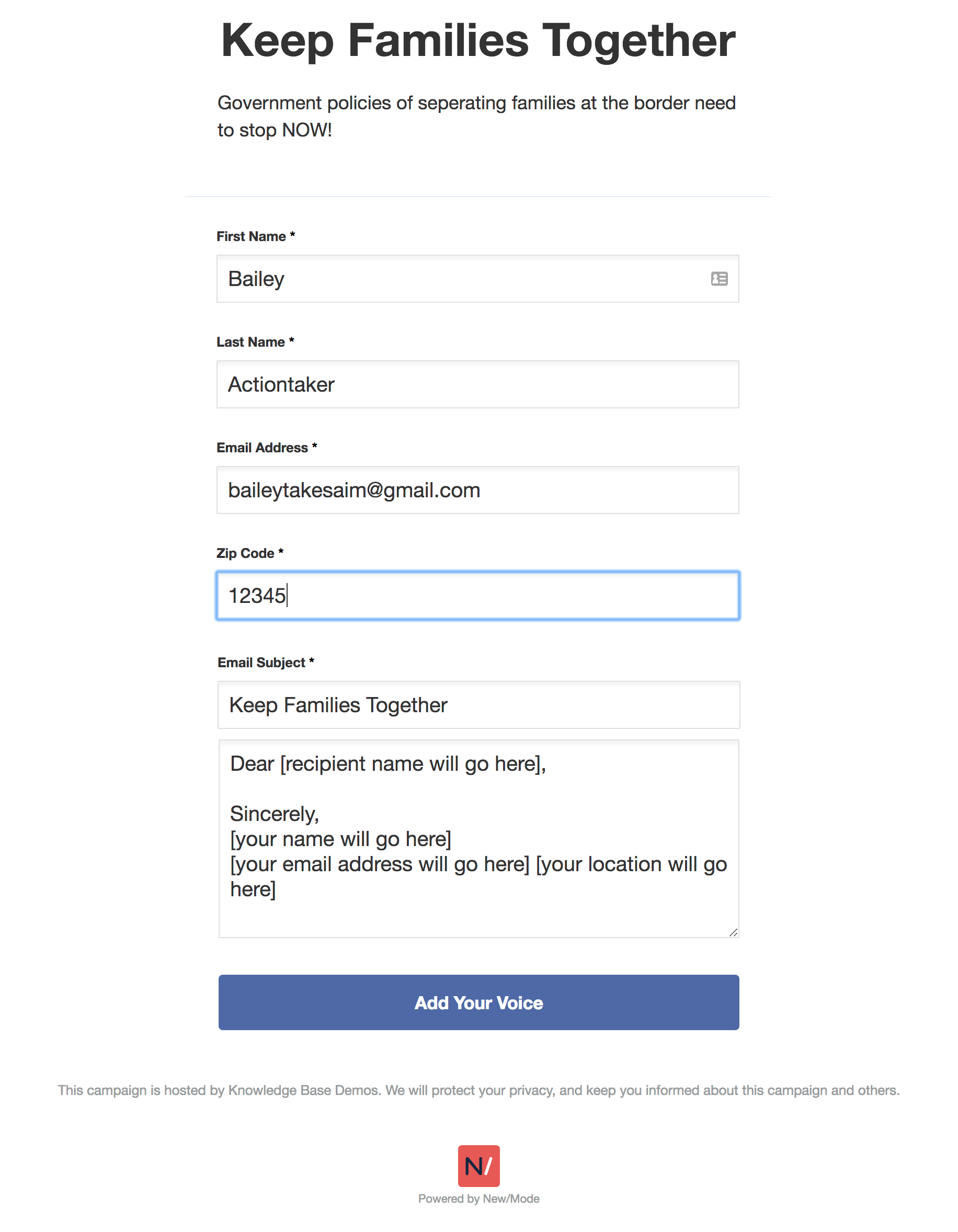There are a couple of easy ways to integrate your campaign actions with Facebook to promote your campaign on social media. Whenever you create a new campaign action, you'll see an option under the View tab to Activate on Facebook:
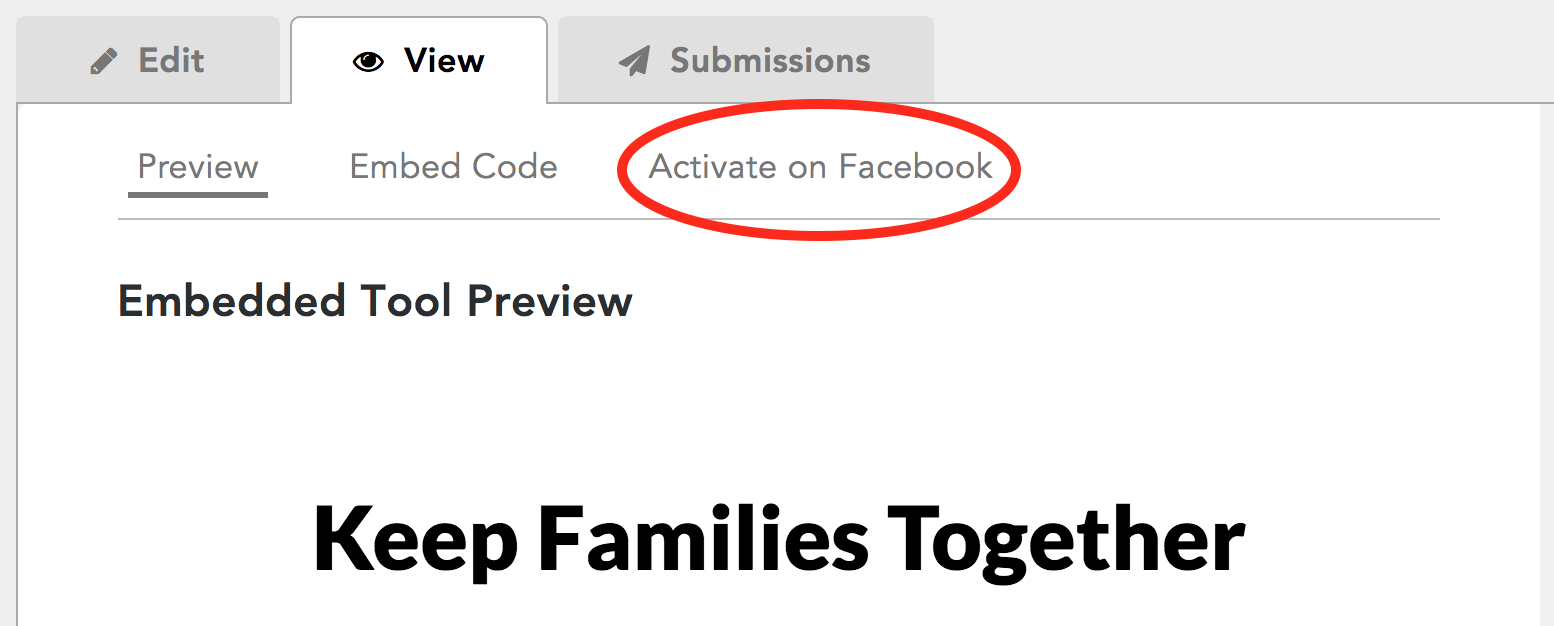
Clicking the Activate on Facebook link will take you to a page where you can access a Facebook Share Link. On this page, you can also style the action to integrate with your current Facebook branding.
Add a Facebook Page Header
The option to Add a Facebook Page Header is the first thing you'll see at the top of the Facebook activation page. This allows you to reproduce the cover at the top of your organization's Facebook page on your campaign action form by entering the link to your Facebook page:
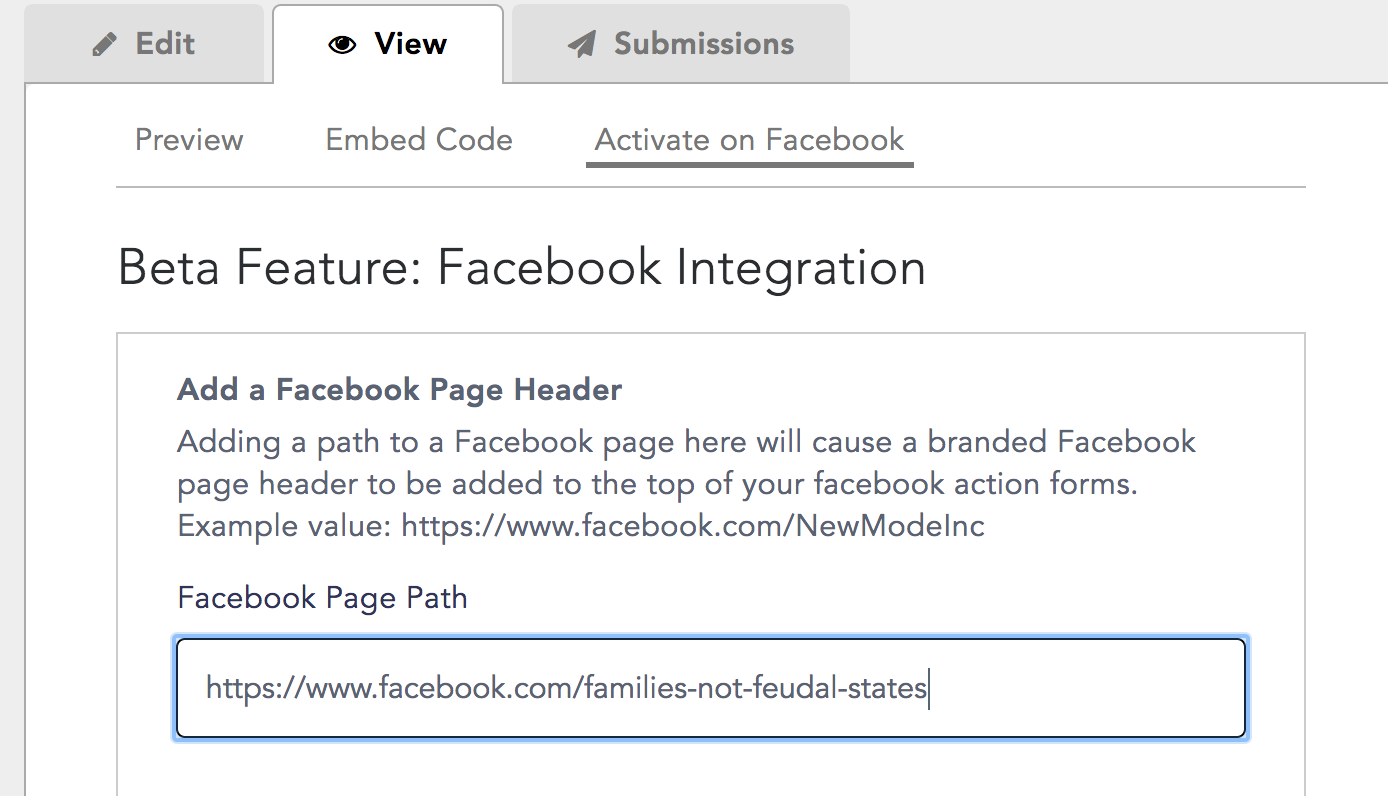
This header is fully functional, so visitors will be able to Like your page and Learn More directly from the action:
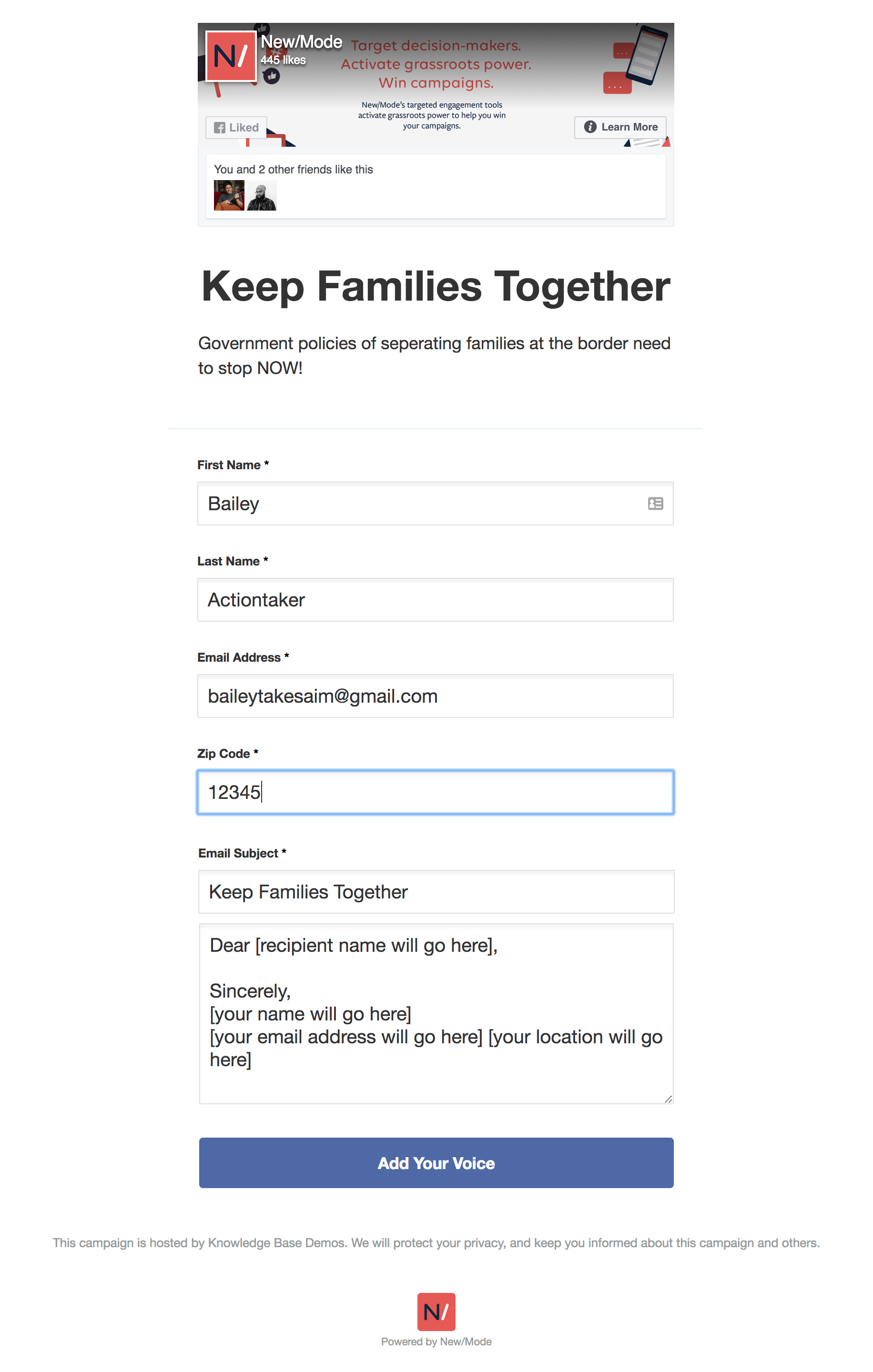
Add a Facebook Share Image
Under Add a Facebook Share Image, you have the option to upload an image that will appear with the link to your action whenever it gets shared. Simply choose a file from your computer, click the Upload button, and click Save:

To ensure image quality, upload square images (630px x 1200px) in jpg, png, or gif format. When your link is shared, it will look something like this:
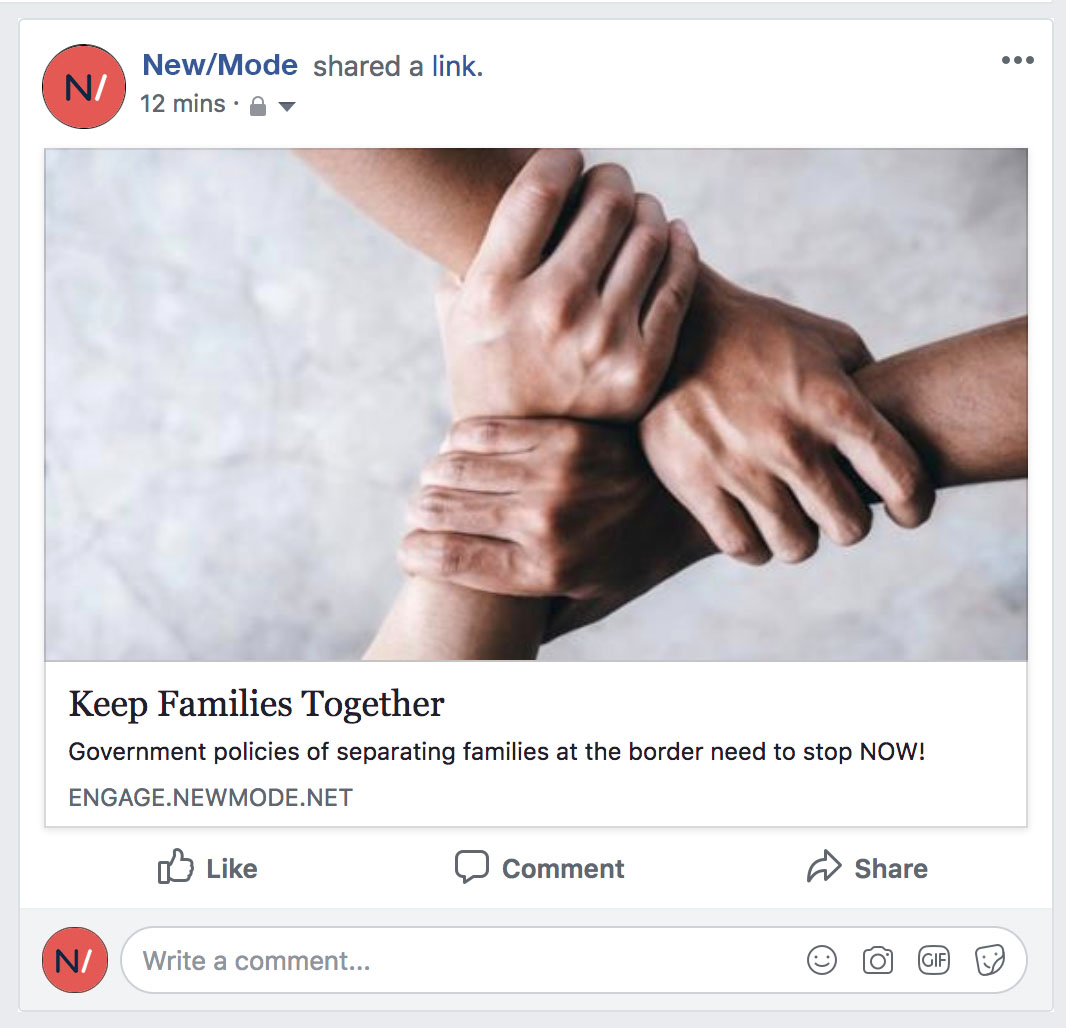
Facebook Share Link
Once you've got your images linked and uploaded, you're ready to access your Facebook Action Form. This link is mobile-friendly and ideal for sharing:
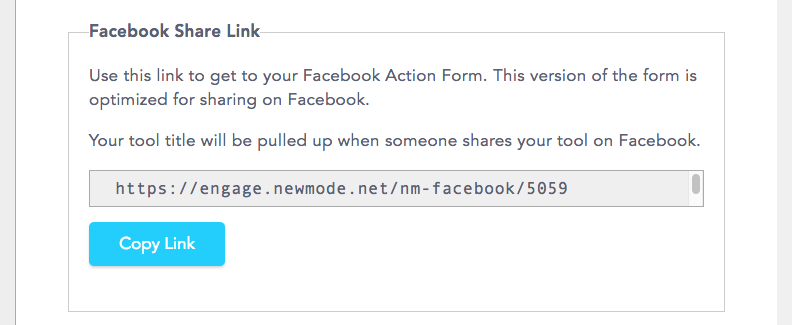
Just copy the link to share it on your Facebook page, in a text message, and all over social media. Your header will not appear on this version of the form. Instead, this link creates a clean, simple action form that looks great on mobile and smoothly reproduces a Facebook look and feel: