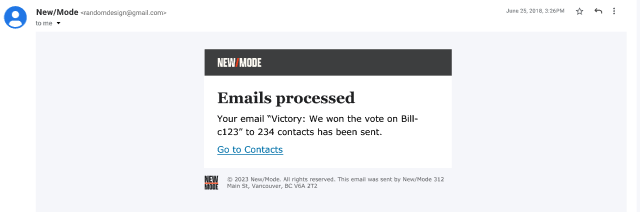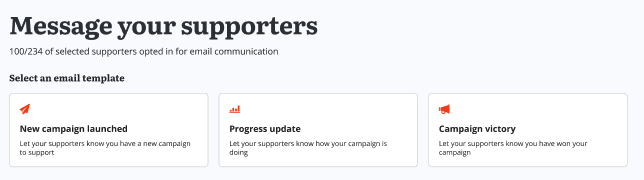Message Your Supporters
Are you looking to keep your supporters informed about your latest campaigning initiatives? Look no further than the "Message Your Supporters" feature, designed to streamline communication with your audience.
Accessing the Feature:
On the contacts page of your organization's dashboard, you'll see an option labelled "Email Contacts" on the top right-hand side of the taskbar. Choose the recipients you'd like to reach out to from the listed options on your contacts page and select the "Email Contacts" button, which will appear once you have selected more than one contact.
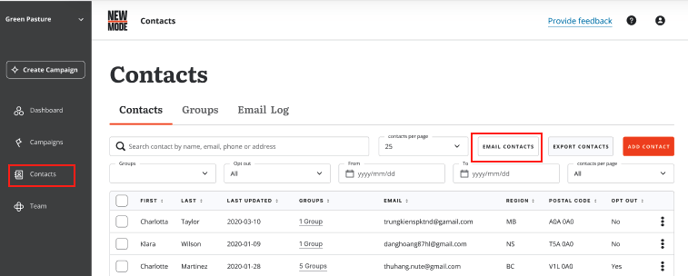
Choosing a Template:
You will then be brought to the templates page that gives you the option to choose a templated email. From this page, you'll see three available options:
- New Campaign Launched - this template can be used when you're hoping to inform supporters of a newly released campaign that you'd like them to take action on.
- Progress Update - A boilerplate letter option that will update supporters on the progress of an existing campaign they have previously taken part.
- Campaign Victory - Woohoo! Your campaign has succeeded and you want to let your supporters know that they helped with the victory of the campaign. This template will help you structure your letter to let supporters know of the campaign win!
Letter Configuration
Now that you've selected your appropriate template, it's time to configure the letter that you're going to send to your selected supporters! You will first be asked what campaign you'd like to reference in the email that you're sending to your supporters.
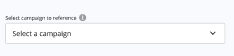
After you have selected the campaign that you're referencing, it's time to start adding the main letter content for the email to your supporters. You will be asked to include the following information:
- From Name
- Reply-to Email Address
- Email Subject
- Letter Content
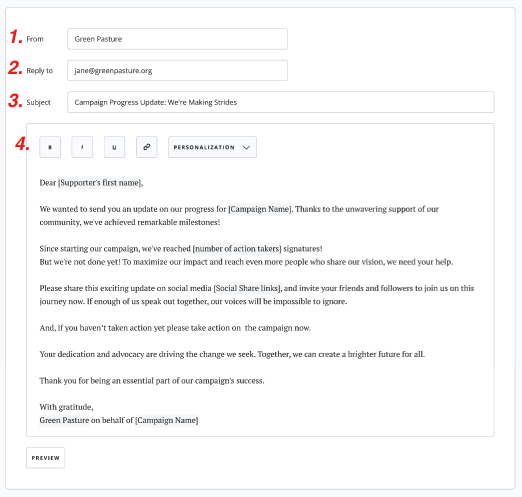
Sending the Email Blast:
Once you have entered this information it's time to send your email blast to your supporters! On the bottom right-hand of the page, you will find the "Send Email" button.
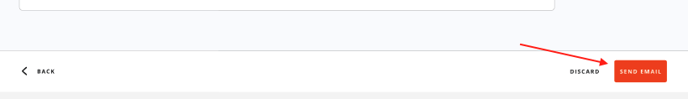
You will be asked to confirm that you would like to proceed with the delivery of your configured email. Once you have done so, your email to your supporters will be queued for delivery!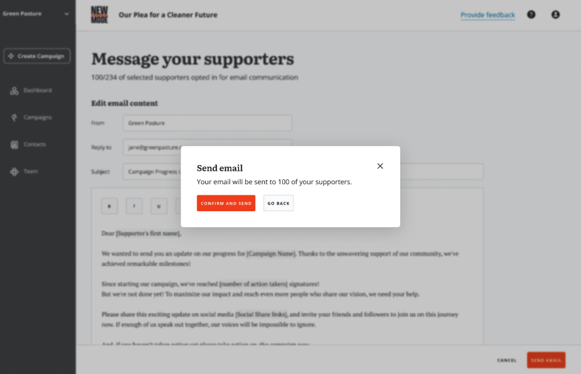
The time it takes to deliver these emails will depend on the number of contacts that you are hoping to reach. Once the queue has been cleared, you will receive an email confirming that all of your emails have been sent to your supporter base!