This feature is available on the Campaign Builder, Organization, and Network plans.
On a campaign tool's Components page, each component is listed in the order that it appears on the tool starting from the top. On two-page tools, you'll see a page break indicating where the list of components for Page 2 begins:
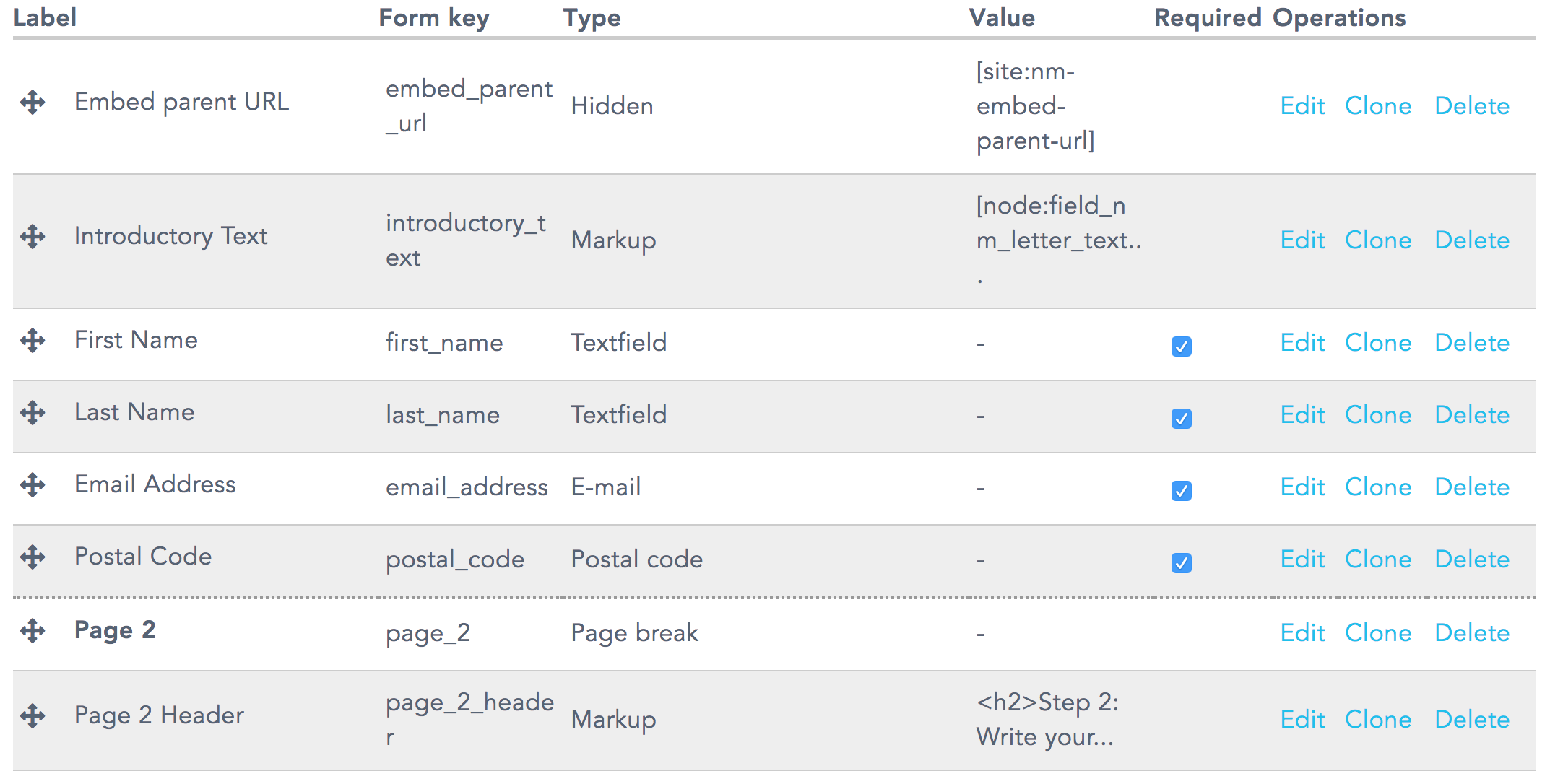
To rearrange where components appear on a tool form, which you might have to do particularly if you've added a new component, you can drag and drop rows using the handles along the left-hand side of the page:
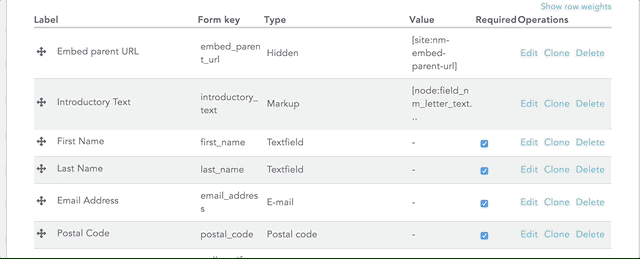
You can also reposition components by clicking the Show/Hide Row Weights link at the top right-hand corner of your list of tool components. This will reveal a list of numbered Weights that you can re-number to change the positioning of the components:
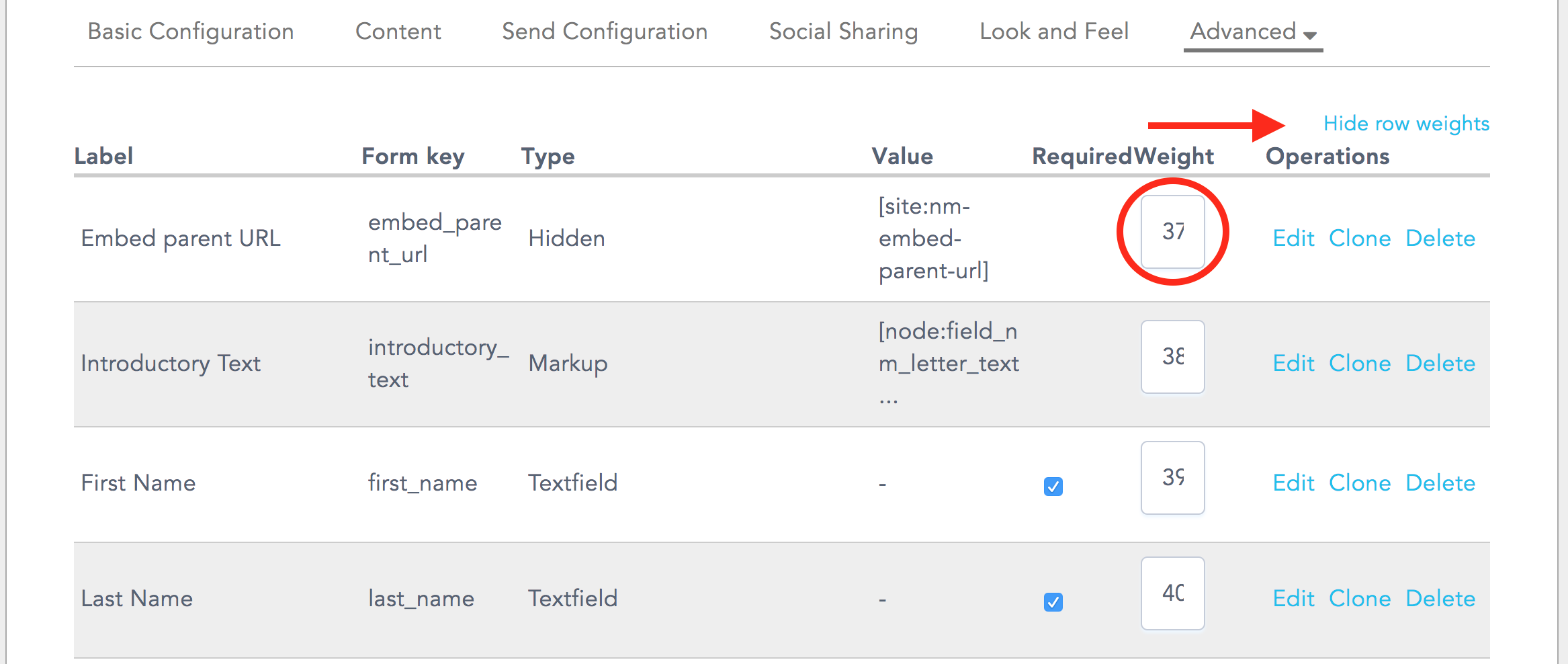
The higher the number, the 'heavier' the weight, and the lower it will appear on the page.
The changes you make here will be reflected on your tool form once you click Save.
