Have you heard? We've added a 1-page option to our call tool! This new look optimizes conversions and keeps your analytics more accurate, since supporters won't need to click a second submit button to count towards a complete action in your tool!
Intrigued? Here's how to make the switch:
Step 1: Go to Advanced->Components - you'll have to make a few changes in this page
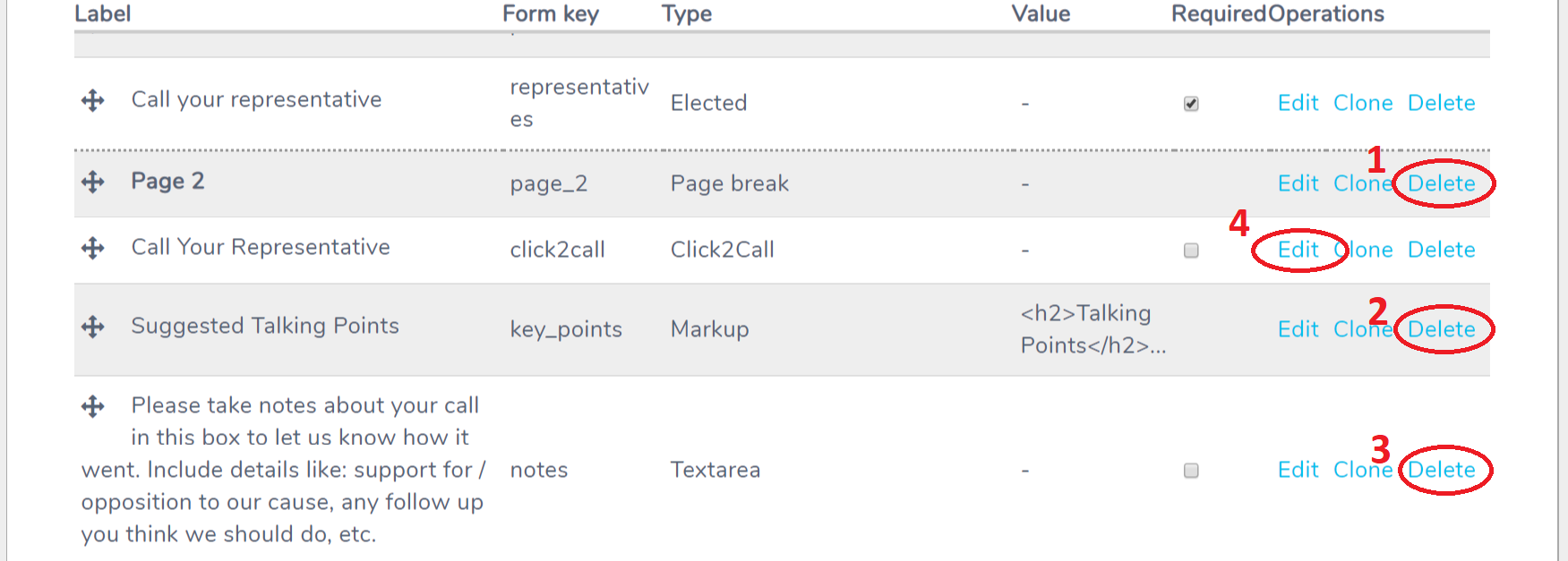
Step 2: Delete the Page 2 component
Step 3: Delete the Key_Points (Suggested Talking Points) component
Step 4: Delete the Notes component
Step 5: Click Edit on the Click2Call component and scroll down to the Script Method section.
Step 6: Change the Script Method to "Do not render any widgets for this component and run the script on webform submit" and Save your changes
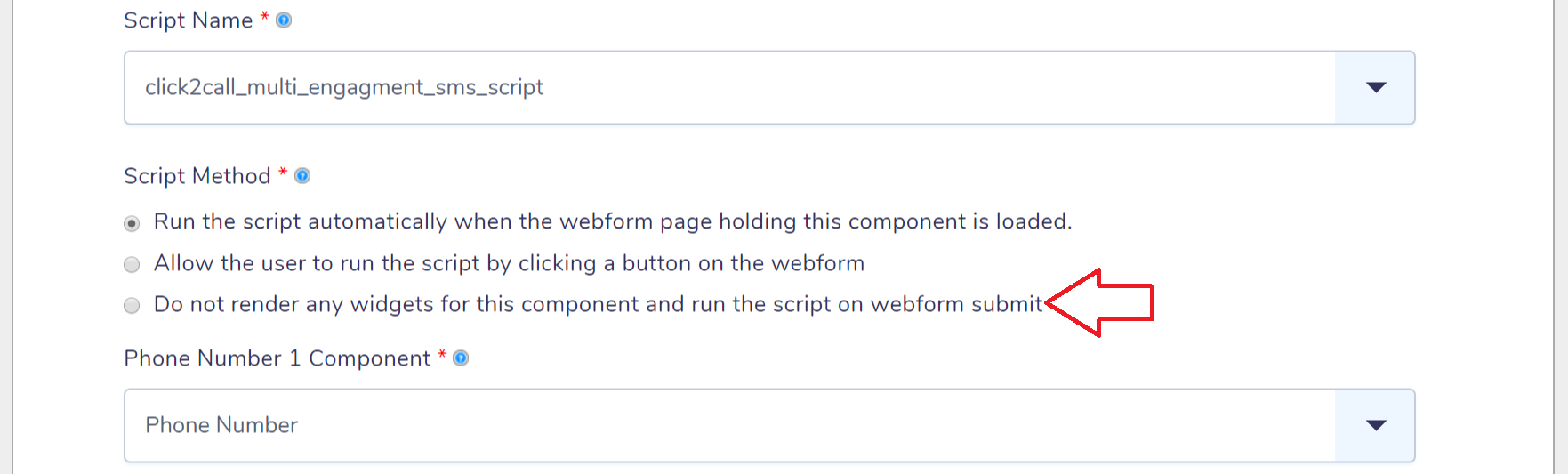
Step 7: Go to the Content tab and in the Supporter Content section edit your Thank You Page Message to clarify that the call will begin shortly
Step 8: You may also want to include talking points for your supporters during the call - the Thank You Page Message is where those talking points should be entered if you choose to include them.
With that, you're good to go with your newly optimized call tool! If you got lost along the way or need a hand, give us a shout at support@newmode.net and we'll be happy to help 👍
