For Advanced Send Configuration Settings
For All Tools
When you’re setting up a new campaign tool, you’ll need to enter some information into the Send Configuration screen under the Edit tab:
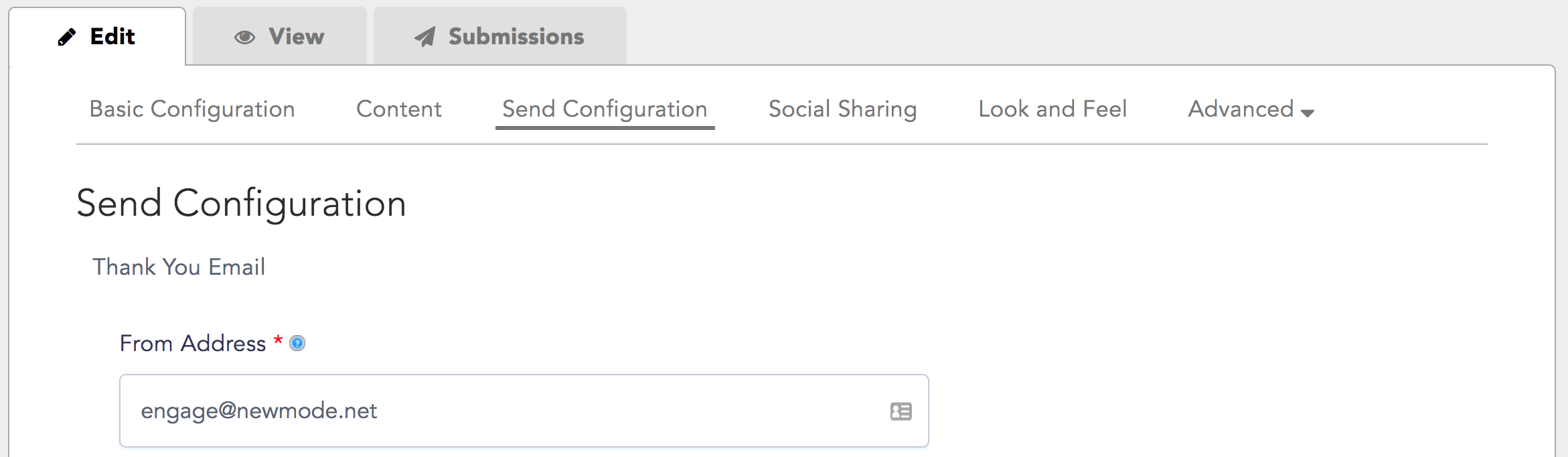
Send Configuration is a super important part of your campaign tool because the email address information you enter here will determine the sender information that shows up in the Thank You Emails automatically sent to your supporters when they take action.
You'll need to fill out three fields:
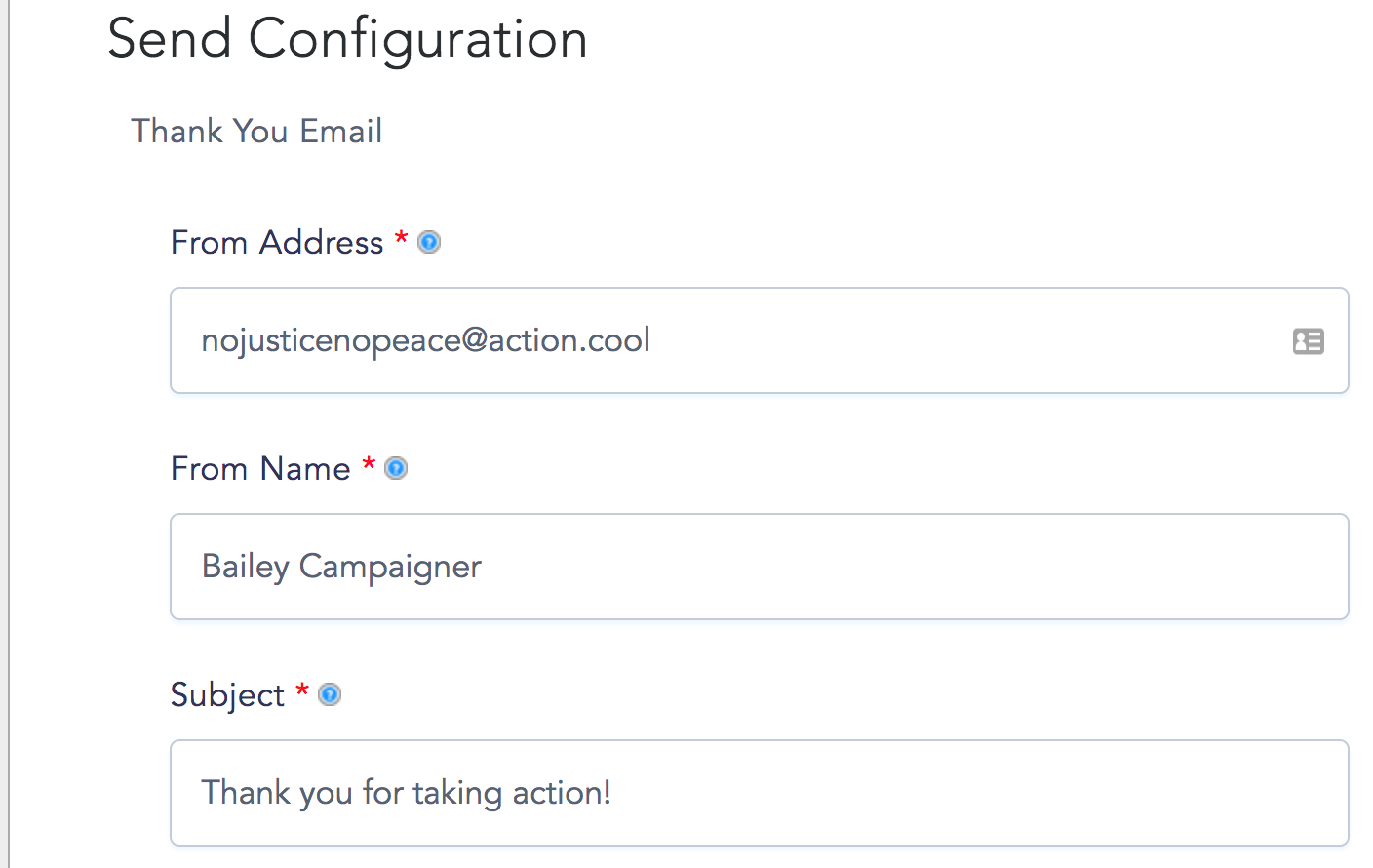
From Address: This is the email address that will appear on emails sent to your supporters. It should be an email address associated with your campaign organization. A personal email address would be a little TMI here.
From Name: This can be either the name of your organization, or the name of an appropriate member of your organization.
Subject: This is the subject line that will appear on all Thank You Emails.
For LTE and Email Tools
For Letter to the Editor (LTE) and Emailing tools, you’ll also need to enter an address from which emails to targets will be sent. This keeps your supporters’ email addresses private, and creates a nice standard sender for your campaign actions:
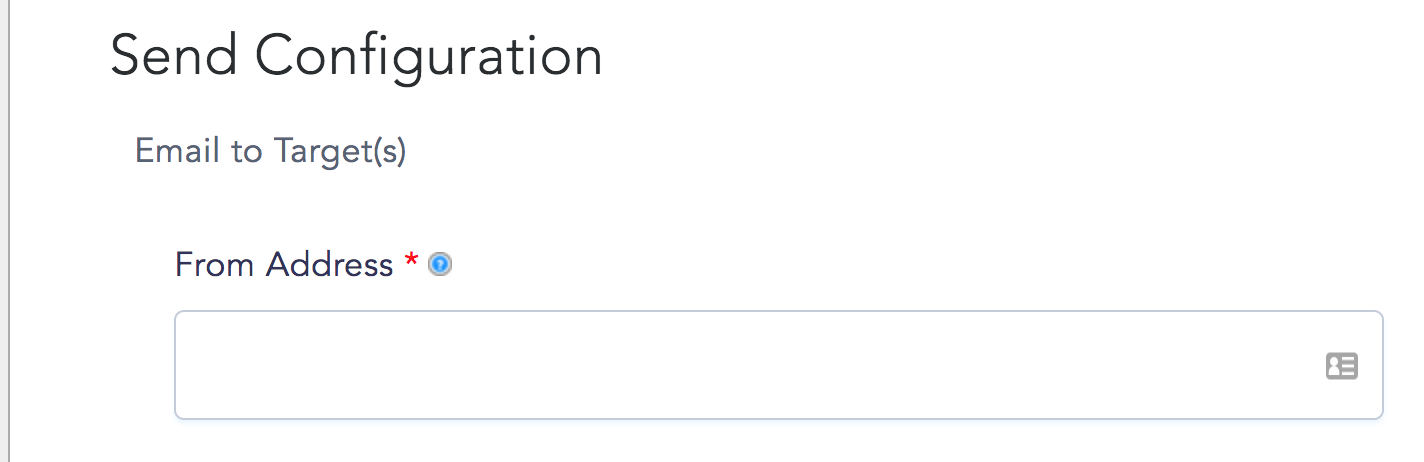
For Email Tools
Under Emails to Target(s) in our Emailing Tool only, you can also Allow targets to respond to end user emails directly:
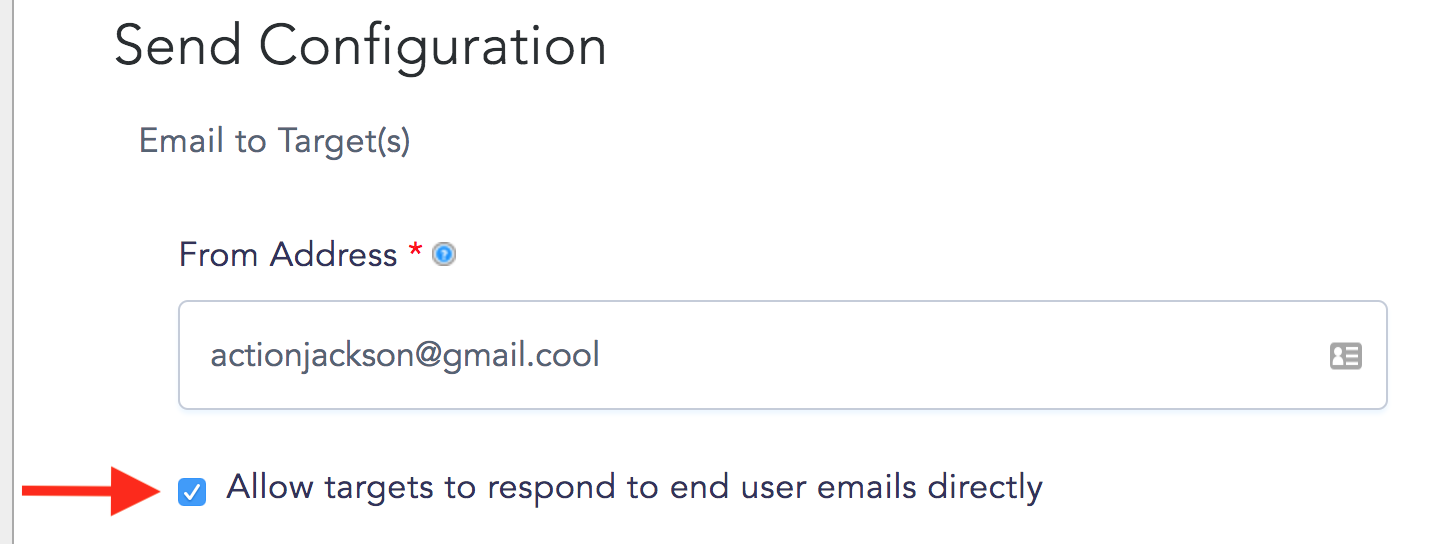
By default, targeted email recipients can respond to your supporters directly. Targeted recipients will still see the email address you enter in the From Address field, but if they click reply, they will see and be able to reply directly to your supporters. If you choose to uncheck this box, responses from targets will be sent directly to the address you enter into the From Address field.
For Calling Tools
When you're setting up your Calling Tool, you'll be configuring an Introductory Voice Message and an SMS Thank You Message along with your Thank You Email. For these Calling Tool-Specific messages, you'll see these options under Send Configuration:
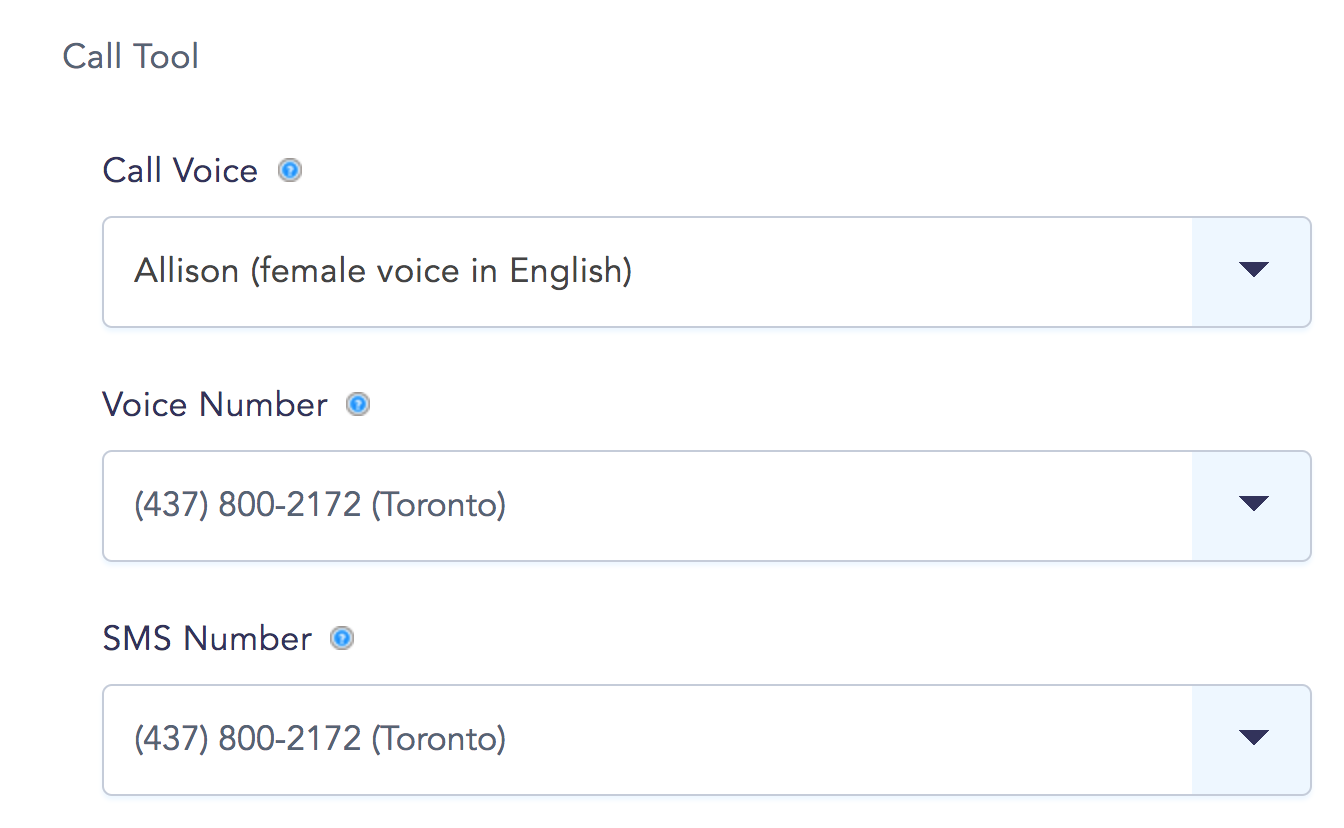
Call Voice: Choose from a male or female voice in several languages.
Voice Number: So that calls don't have to come directly from you or your organization, New/Mode offers default numbers from several area codes.
SMS Number: So that texts don't have to come directly from you or your organization, New/Mode offers default numbers from several area codes.
Learn more about how to customize Send Configuration here!
