How do New/Mode Contributions work?
In New/Mode v2, supporters now have the option to further amplify campaign reach by contributing to a campaign after submitting an action
In New/Mode v2, supporters now have the option to further amplify campaign reach by contributing to a campaign on the thank-you page after submitting the form.

Learn more about:
- Contributions on different plans
- Donation receipts
- Donor details
- Standalone contribution page
- Turning off contributions
Contributions on different plans
By default, New/Mode will leverage contributions with a Campaign Boost, increasing visibility and outreach on your campaigns. To access supporter contributions for your campaigns, you will need to upgrade from our Individual plan to our Grassroots, Teams, Movement Builder or Growing Organization plan and set up a Stripe Connect account.
- Individual plan: once contributions made to a campaign surpass a threshold, New/Mode uses them to boost the campaign by placing ads on social media.
- Grassroots plan: New/Mode will use contributions above a threshold to promote your campaign in social media. You can also choose to set up a free Stripe Connect Express account to receive contributions directly, minus a 12% platform fee and credit card transaction fees. Our Teams plan charges a 5.5% platform fee, Movement Builder Plan a 4% platform fee and lastly our Growing Organization plan has a 3.5% platform fee.
If you have admin permissions for your organization, you can upgrade your plan by clicking on View Plans on the Contributions tab.
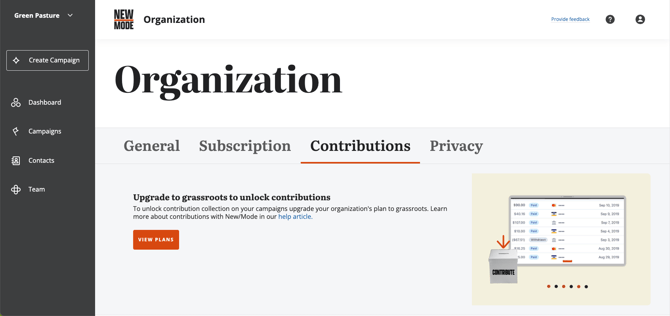
Once upgraded, you'll need to set up your Stripe Connect Express account so that you can receive your organization's funds. Click on Set Up With Stripe.
We recommend using a new Stripe account for New/Mode contributions. Stripe allows multiple accounts to be created under the same email address.
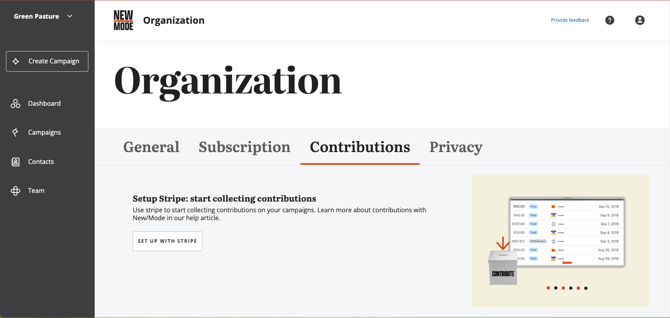
New/Mode will continue to collect contributions and boost your campaign until Stripe Express is configured. Once connected, admin users will be able to see the following sections under their Organization settings on the Contributions tab:
Total Contributions
This reflects the total of contributions received.
Amount Paid Out
This shows you the overall sum of contributions that have been withdrawn to your Stripe account.
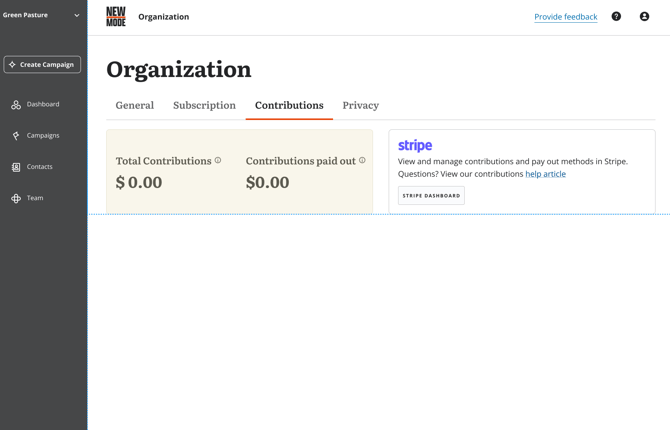
Whenever downgrading back to our Individual plan or when your Grassroots plan is canceled, all remaining contributions will be automatically paid out to your Stripe Express account.
Donation Receipts
Stripe is only able to provide non-charitable receipts. Under Canadian law, registered charities are not required to issue official donation receipts for every gift they receive. It is the responsibility of the organization to set their own criteria for issuing receipts and further guidance can be found here: When should a charity issue a receipt?
For revenue reporting we recommend checking with your admin team and that you visit the Issuing receipts page for further guidance. Here are our three most common scenarios
-
Receive contributions and classify funds as non-charitable revenue. You can then use Stripe to issue non-charitable receipts to your supporters.
-
Don’t take the contribution revenue by disconnecting your stripe account. New/Mode will then use the revenue to boost your campaigns with ads and social media campaigns. This is part of our service and you would not need to track or report the revenue.
-
Upgrade to our Teams tier or higher to turn off contributions altogether.
Donor Details
Any time a supporter contributes to a campaign they'll be added to a dedicated contact group associated with that campaign. This contact group will be named after the campaign and will follow the format "(Campaign name) donors".
Donor contact groups make it easy to keep track of contributors, export contributor contact details, or email them within the New/Mode Contacts menu.
Standalone Contributions Page
You can share your Contributions page as a standalone link, so supporters can donate without taking action on the campaign form. To find this link, go to the Review step in your form’s configuration or the Campaign Overview page. From there, you can copy and share the Contributions page link directly with your supporter base.
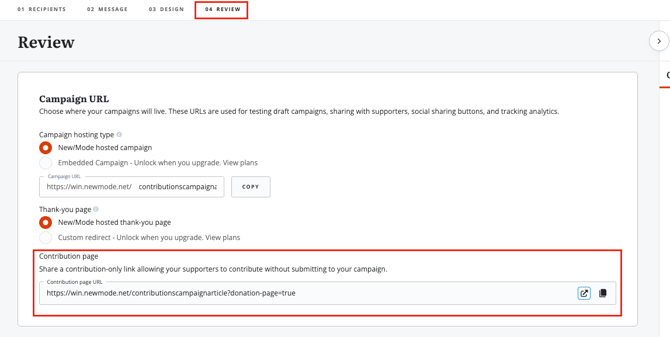
Turning off Contributions
Organizations on our Teams plan or higher are able to disable and enable contributions. Head to our Pricing Page for full details on our plans and upgrade today directly from your New/Mode account or book a call with our sales team here.
As an organization admin, you'll be able to toggle contributions on or off once upgraded. To do that, head over to your Organization Settings and then the Contributions tab. When you click on the toggle button to turn off contributions a window will appear with the advantages that come with keeping this feature on. The change will apply to all your live campaigns so it’s worth a read through!

What happens to previous contributions after the feature is turned off or turned into Direct Contributions?
Contributions that are collected prior to Direct Contributions or removal of the feature follows our standard policy for boosted campaigns. These contributions cannot be retroactively accessed if a customer turns on Direct Contributions. Contributions have already been used to boost the campaigns if it has met our threshold.
What happens to previous contributions after the feature is turned off or turned into Direct Contributions?
We deploy contributions to boost campaigns as quickly as possible. If a significant balance of contributions come in after a campaign ends, New/Mode will endeavour to use the balance to boost one of your campaigns in the future.
What happens to contributions that come in after I downgrade my subscription plan?
When you downgrade your account to our free Individual plan, any contributions after the downgrade will not be accessible and will go into New/Mode’s Campaign Boost system.
New/Mode reserves the right to abstain from boosting a campaign if the campaign is under review or judged to be potentially in violation of our values as laid out in our Acceptable Use Policy. If you’re concerned with this policy, Grassroots and above plan subscribers may use our Direct Contributions feature by setting up a free Stripe Connect Express account as noted below.
Last updated: October 31st, 2025
