Personalized letters to editors are a powerful way to bring attention to your cause, and you can use the tips below to make it easier for your subscriber to write their own.
Make it personal with questions
Instead of including key points that can be easily copied and pasted into the letter, try using this space to ask questions that inspire readers to share their own experiences. A great story is important to the success of a compelling letter. Questions like:
- How does this issue affect you personally?
- What change would you like to see made?
- Does this affect people you know?
Keep salutations off the letter
A blank page makes it clear that the message should be personalized, so make sure that the salutations are displayed directly on the form.
1. On the Content page, enter the salutations in the dedicated 'Opening Salutation' and 'Closing Signature' fields.2. Under Message Settings, check the box for 'Show opening and closing salutation on the form.'
3. Click 'Save & Next' button to save the changes.
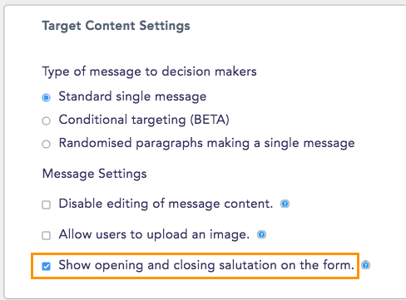
Use placeholder text in the letter field
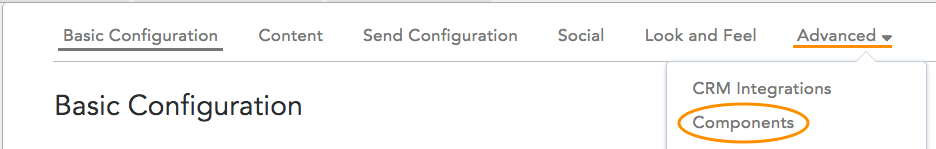
 3. Delete the token from the 'Default value' field so that the field is blank.
3. Delete the token from the 'Default value' field so that the field is blank.
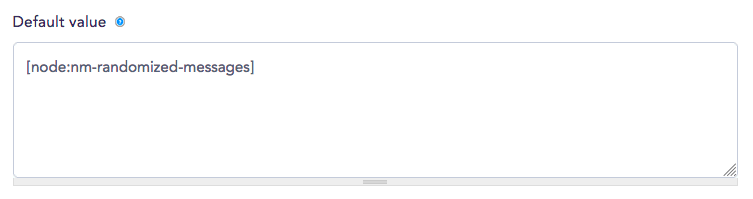
4. Ensure that the 'Required' box is checked.

5. Enter text encouraging supporters to write their letter in the 'Placeholder' field. It can be a broad instruction, or something more specific to your campaign like:
- As a nurse/worker/teacher, this is important to me because...
- I would like Congress to take action on this because...
- My health/income/mental health will be threatened by this legislation because...
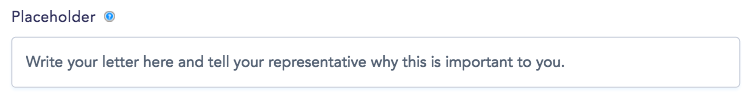
6. Click the 'Save Component' button to save the changes.
Last update: March 17, 2022
