Depending on the error message you're seeing, you may have hit the limit of live actions on your plan or the default limit of submissions. Read on to learn what to do in each case.
You have exceeded the number of actions allowed in your current plan
You may not submit another entry at this time
There's an error banner after you click the 'Go Live' button:
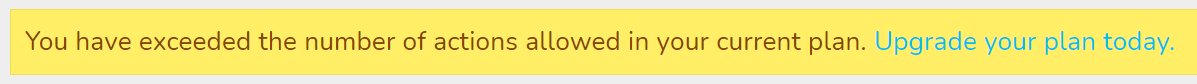
If the error banner reads 'You have exceeded the number of actions allowed in your current plan' it means that launching an action will push you past the number of live actions included in your plan.
- You can make room for your new action by retiring any live actions you're not using, either by archiving them or by switching them to sign-up forms.
- If you want to keep all your live actions and increase your live action allowance instead, contact us at support@newmode.net and we'll help you upgrade!
There's an error banner above where the embedded action should be:
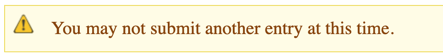
If the error banner reads 'You may not submit another entry at this time' it means that you've already reached your daily submission limit, so you won't see the embedded action until the next day. Follow the steps below to change the limit of sumissions per user.
1. On the Edit tab of your action, open Advanced > Form Configuration.
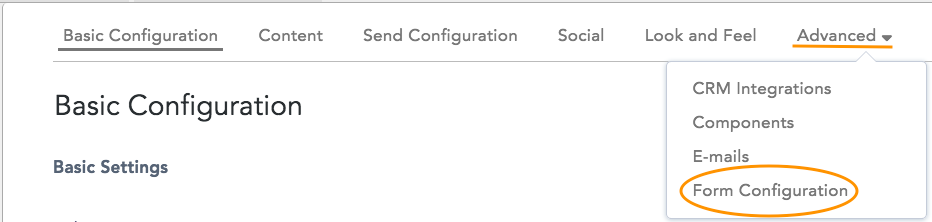
2. Scroll down to the 'Per user submission limit' section. Increase the number of submissions there or select the 'Unlimited' option.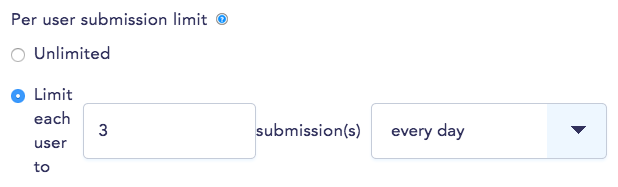
3. Click the 'Save configuration' button to save the changes.
Last updated: August 30, 2021
