You've set up your campaign, built your action, and are ready to take the next steps and release it to the world. This guide will assist you in launching your action, as well as retiring or archiving your action once you've finished your campaign
Retire your Action to a Sign-up Form
Retire your Action to an Archived Form
Launch your Action
Step 1: To launch your action, you'll want to navigate to the Preview tab. From here, you'll see a button labeled Go Live! in the Actions section of the right sidebar. Select Go Live to proceed. Until you press Go Live! your action will remain in test mode, so make sure you do all your testing before moving forward.
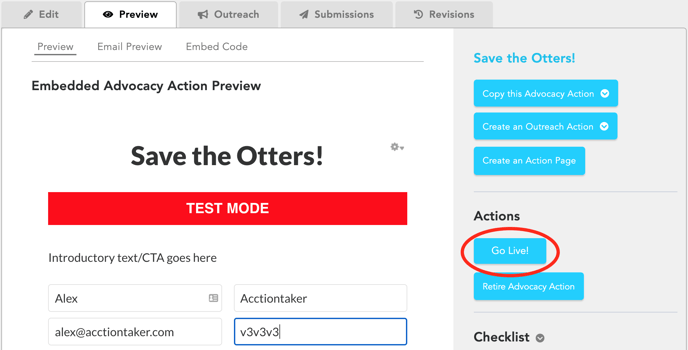
Step 2: Take one final look-over of the checklist, and see if you want to make any last changes. After this, press Go Live! Submissions on your advocacy action will now be sent to your targets!
If you'd like to return to test mode, select Return to Test Mode under the Actions header on the Preview page
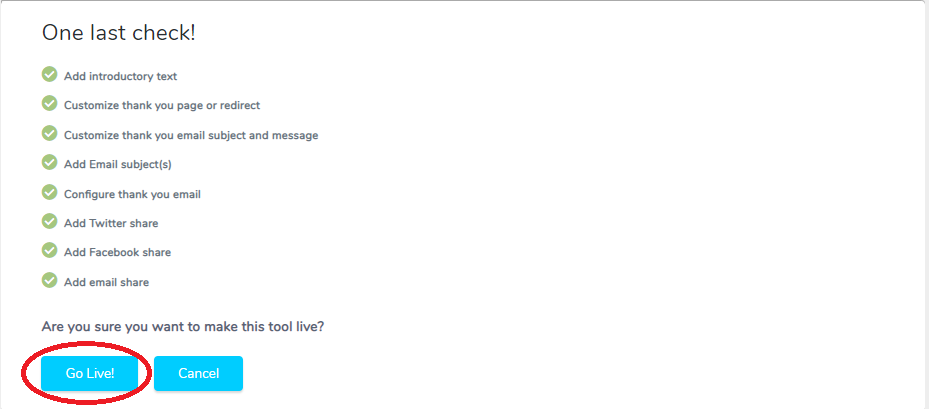
Make sure you embed your action on a web page so your supporters can use it!
Retire your Action to a Sign-up Form
Once your campaign is finished, you have the ability to retire your action to either a sign-up form or an archived action. In both cases, retired actions keep all their submissions and associated data.
Retiring your action to a signup form converts your action to a basic form in which supporters enter their Name & Email Address to be added to your mailing list.
Step 1: First, you'll want to navigate to the right sidebar on the Preview page, and in the Actions section select Retire Action.
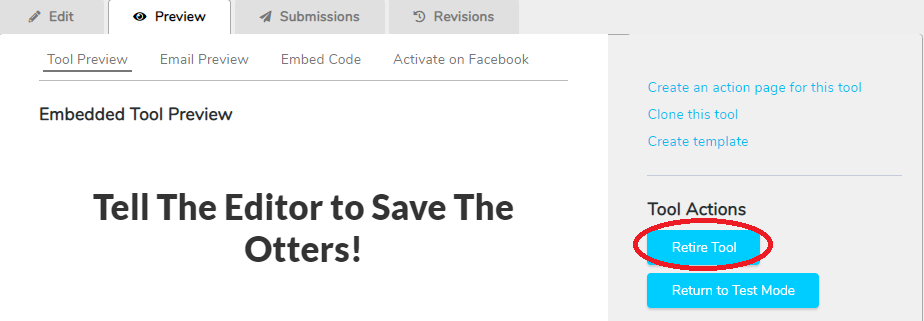
Step 2: Select Sign-up Form from the How would you like your action to be retired dropdown menu.
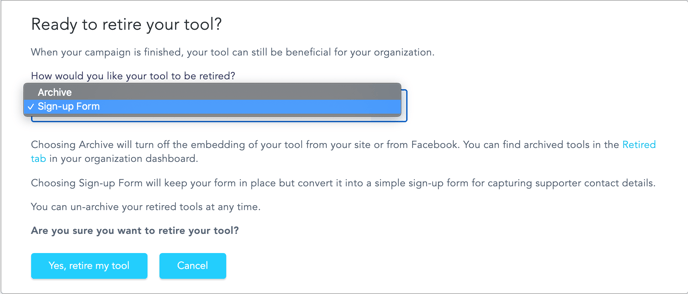
Step 3: Select Yes, retire my action. Your action is now retired. You can restore your Advocacy Action by selecting un-archive Advocacy Action under the Actions header.
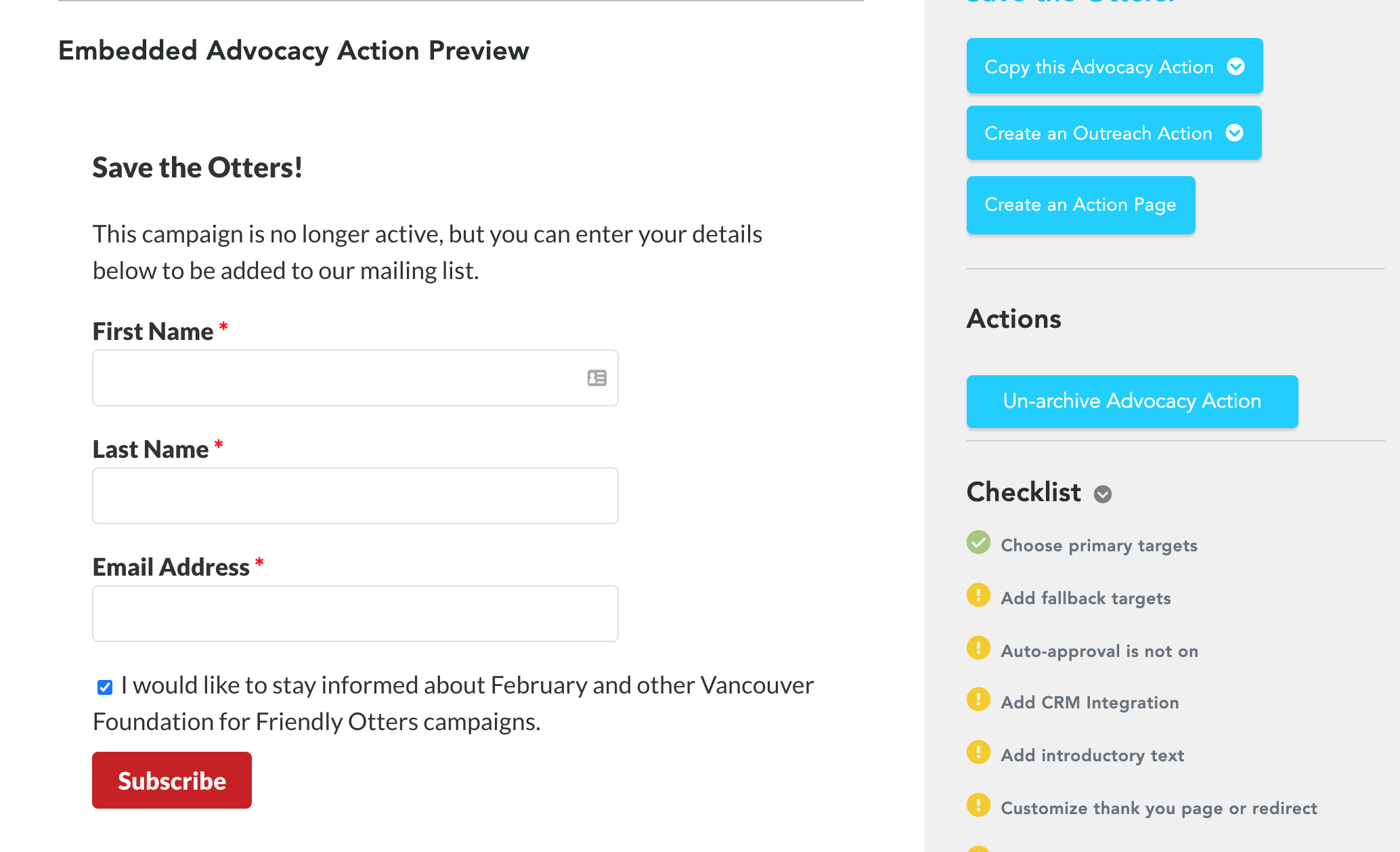
Retire your Action to an Archived Form
When archiving your form, your form is replaced by text stating "This action is archived."
Step 1: First, you'll want to navigate to the right sidebar on the Preview page, and in the Actions section select Retire Advocacy Action.
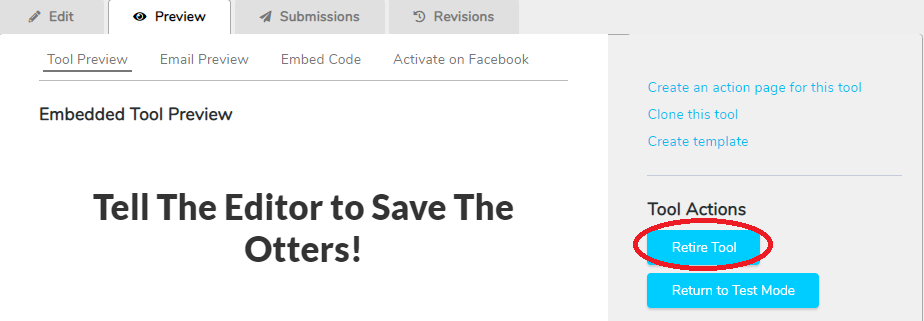
Step 2: Select Archive from the How would you like your action to be retired dropdown menu.
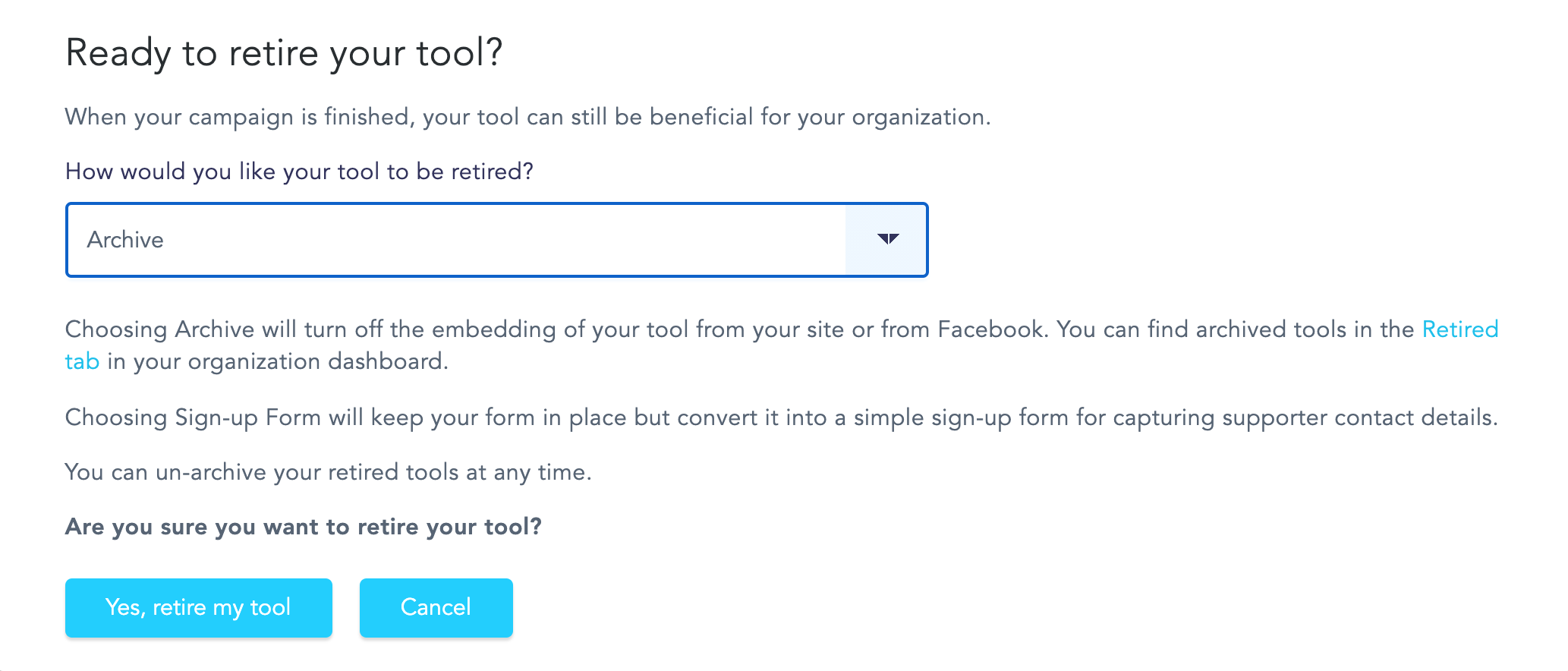
Step 3: Select Yes, retire my action.Your action is now archived. You can restore your Advocacy Action by selecting un-archive Advocacy Action under the Actions header.
Last updated: May 5, 2022
