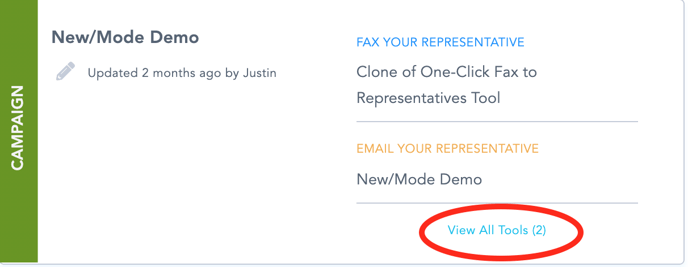Ready to get campaigning? Click on the Create a Campaign link on the right-hand side of your Organization homepage:
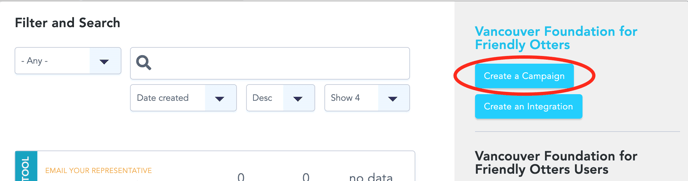
Step 1: On the Create Campaign page, enter a Campaign Title:
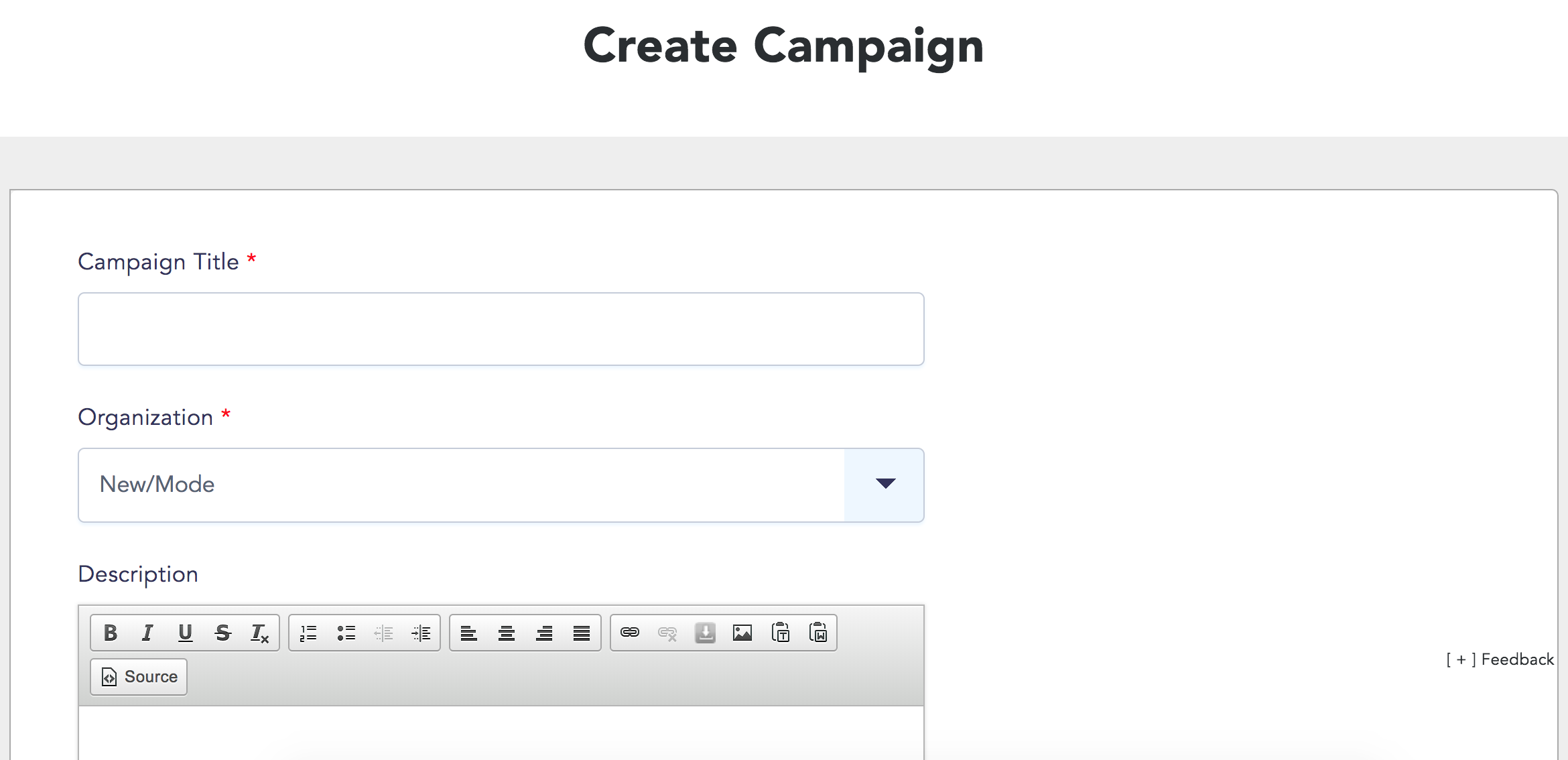
Step 2: Add a brief Description. This feature is optional, but useful for organizations with multiple users. It doesn’t have to be pretty. All content entered on this page is internal to your organization’s account.
Step 3: Click Save. You will be taken to a confirmation page. Here, you can to select your first targeted campaign engagement tool. The list of tools is in the center of the screen:
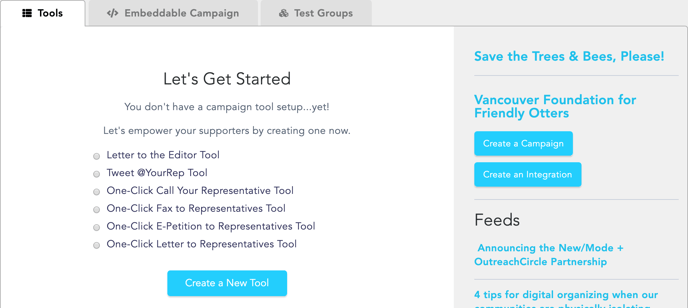
PRO TIP:If you want to create a new campaign tool in the future, go to your Organization homepage, and click the View All Tools link at the bottom of your list of campaign tools. You’ll find a list of New/Mode’s campaign tools along the right-hand side of the page under the Create a new tool heading.