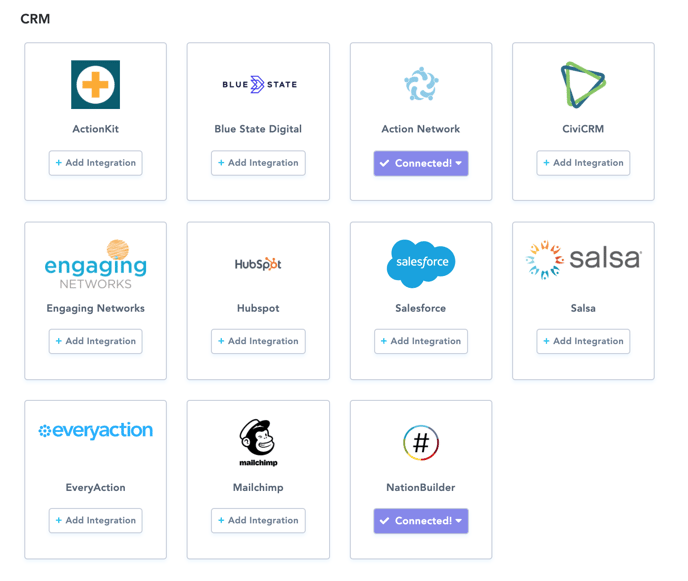An Integration allows you to integrate New/Mode’s targeted engagement tools with your existing web services, like your CRM and Google Analytics.
You can create an Integration through our Integrations Tab.
Step 1: From your Organization Dashboard, click the Integrations Tab:
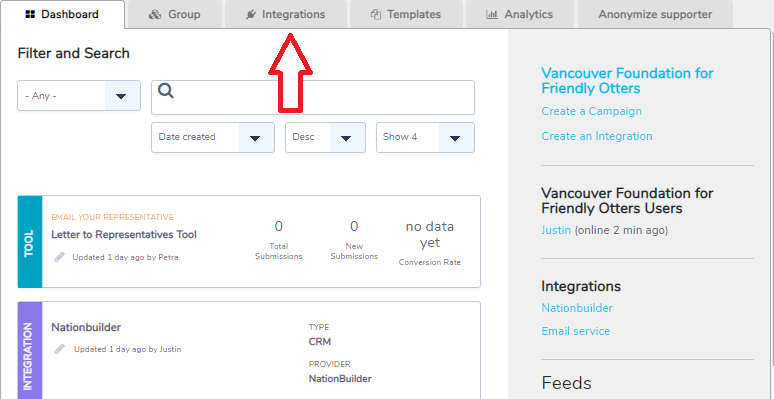
Step 2: From the Integrations Tab, locate which Integration you'd like to connect. You can either connect a CRM or Analytics. Once you've chosen which Integration you'd like to connect, press Add Integration.
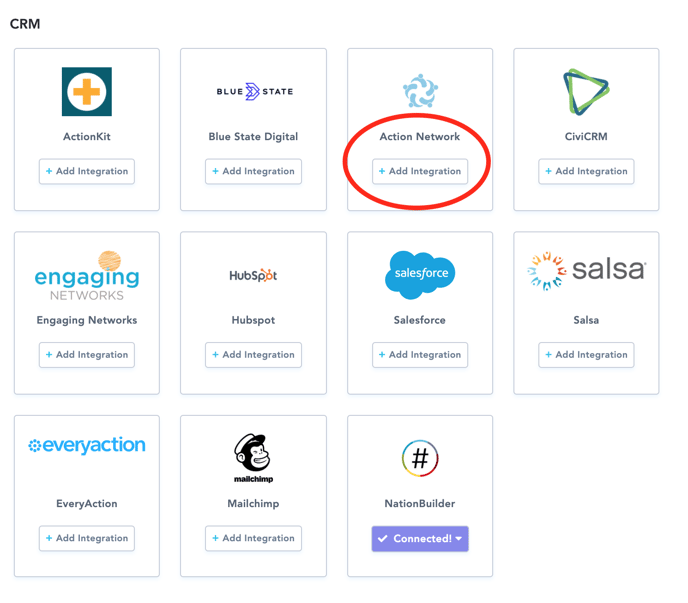
Step 3: Once you've clicked Add Integration, you'll be taken to a page which will ask you to enter in a title for your Integration, alongside a brief description to guide other users in your organization:

Step 4: After this, you'll want to fill out the fields required to connect your New/Mode tool with your outside service (e.g. your API Key, username, password). Fields will vary depending on the integration, but in all cases you'll need to get this information from your service provider:
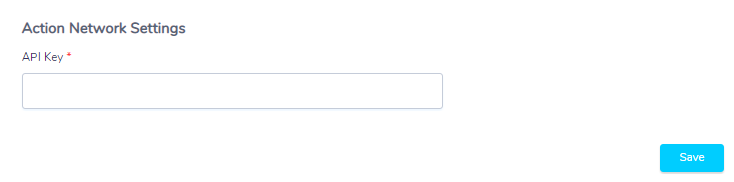
Step 5: Press save, and then you're done! You'll be taken back to the main screen of your Integrations Tab, where you'll see your newly added Integration with a purple Connected! button replacing the Add Integration button. If you see this, then your Integration is set up!