Your Analytics tab isn't the only place where you can track and compile campaign conversion data. When you want to track data for an individual campaign tool, you’ll find it all gathered in one convenient place, under the tool Submissions tab:
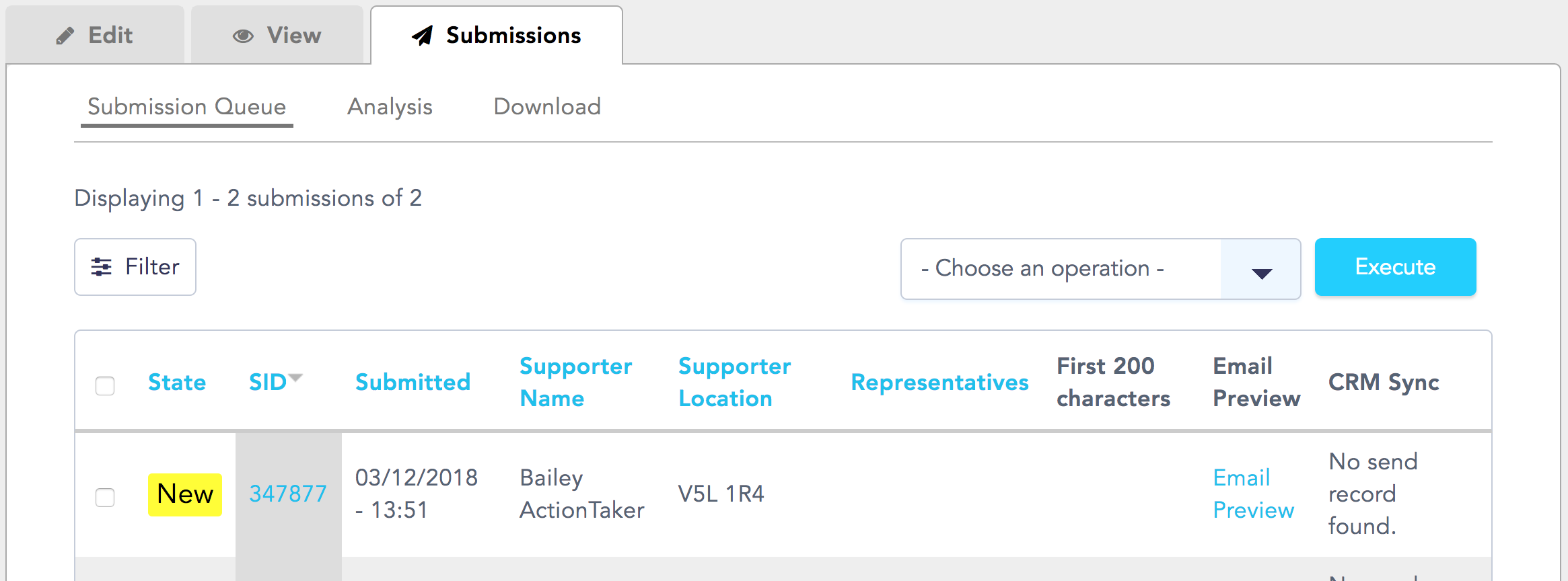
In Submissions, you can access:
Submission Queue
This is a list of all the actions that your supporters have taken. It displays data including the date and time the action was Submitted, Supporter Name, Supporter Location, and the content of the action (e.g. an Email Preview).
If you have set up your campaign tool to allow you to review and approve supporter actions, this is also the place to manage those submissions. In the Submission Queue, you can choose a number of operations to perform on selected actions, such as Approve or Delete actions, or Sync to CRM:
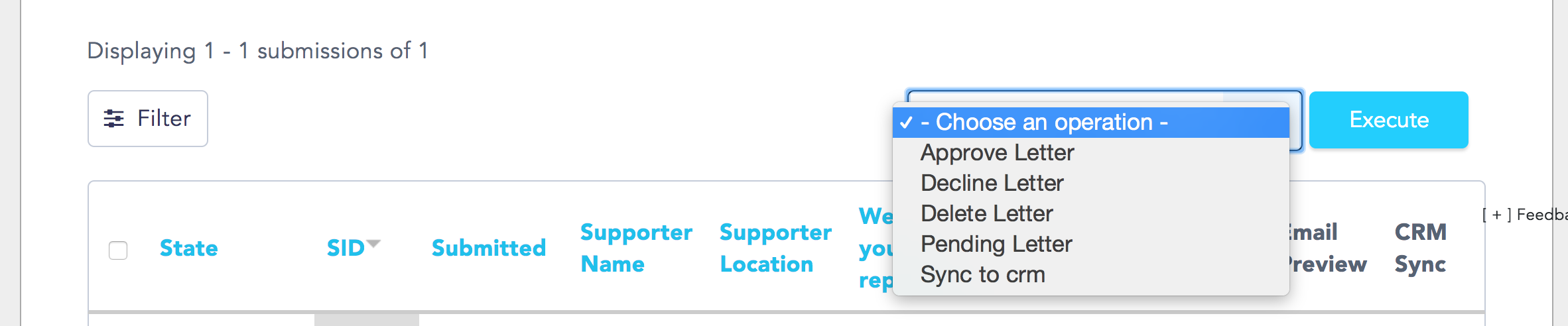
Analysis
Under Analysis, you’ll find detailed information about submitted data, where you can track what fields your supporters are filling in, and with what data. You can additional components to track under the Add analysis components dropdown. Just add components, then click the Update analysis display:
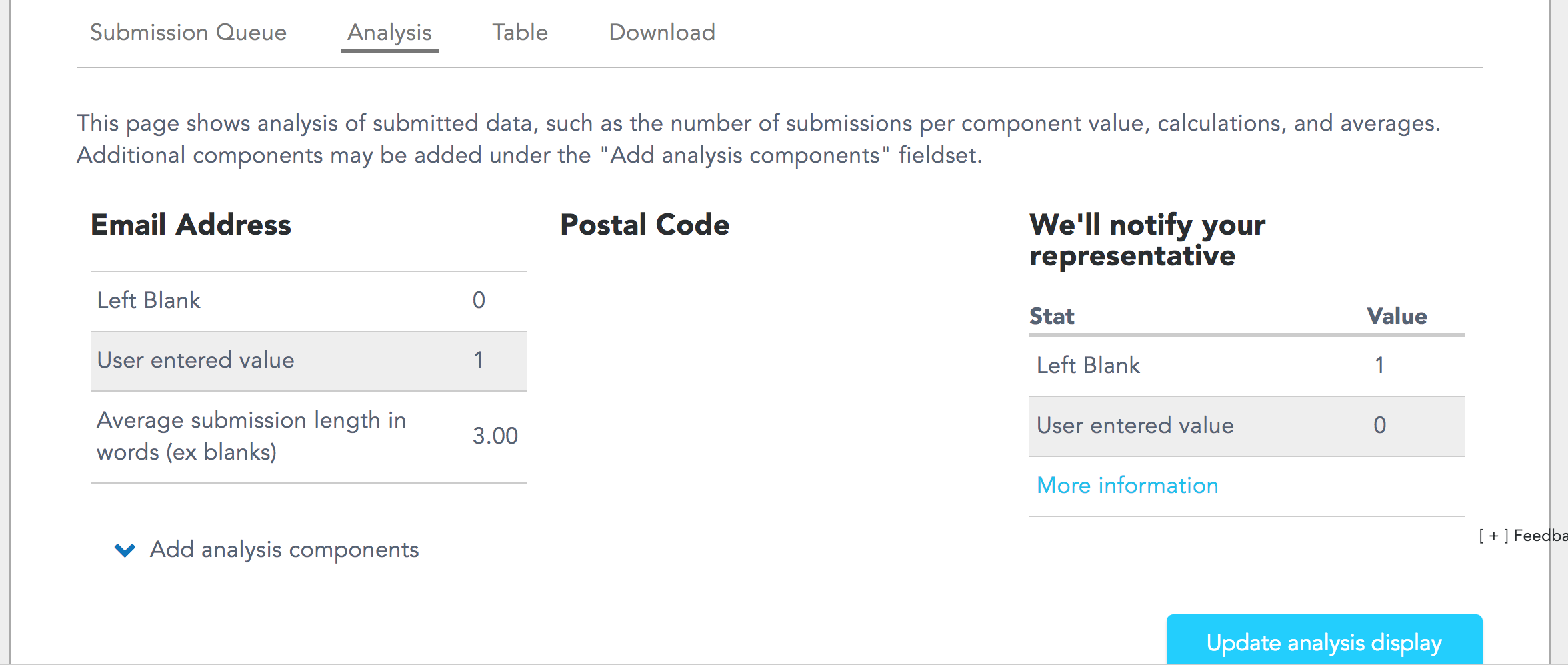
Download
Under Download, you can export the submission data from an individual tool as a CSV spreadsheet. Before you click Download, you can use the dropdown menus to select which component data you want on the spreadsheet.
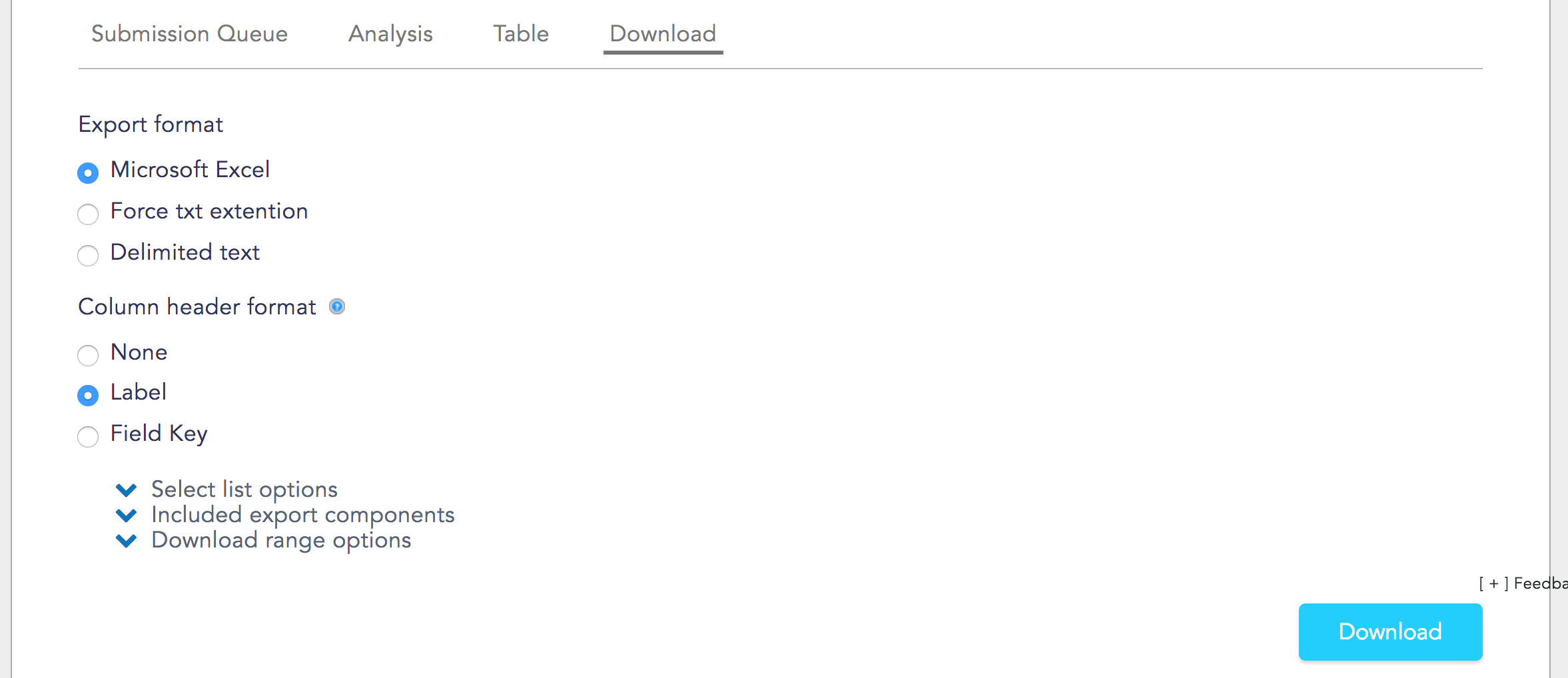
Learn more about downloading submission data here!
