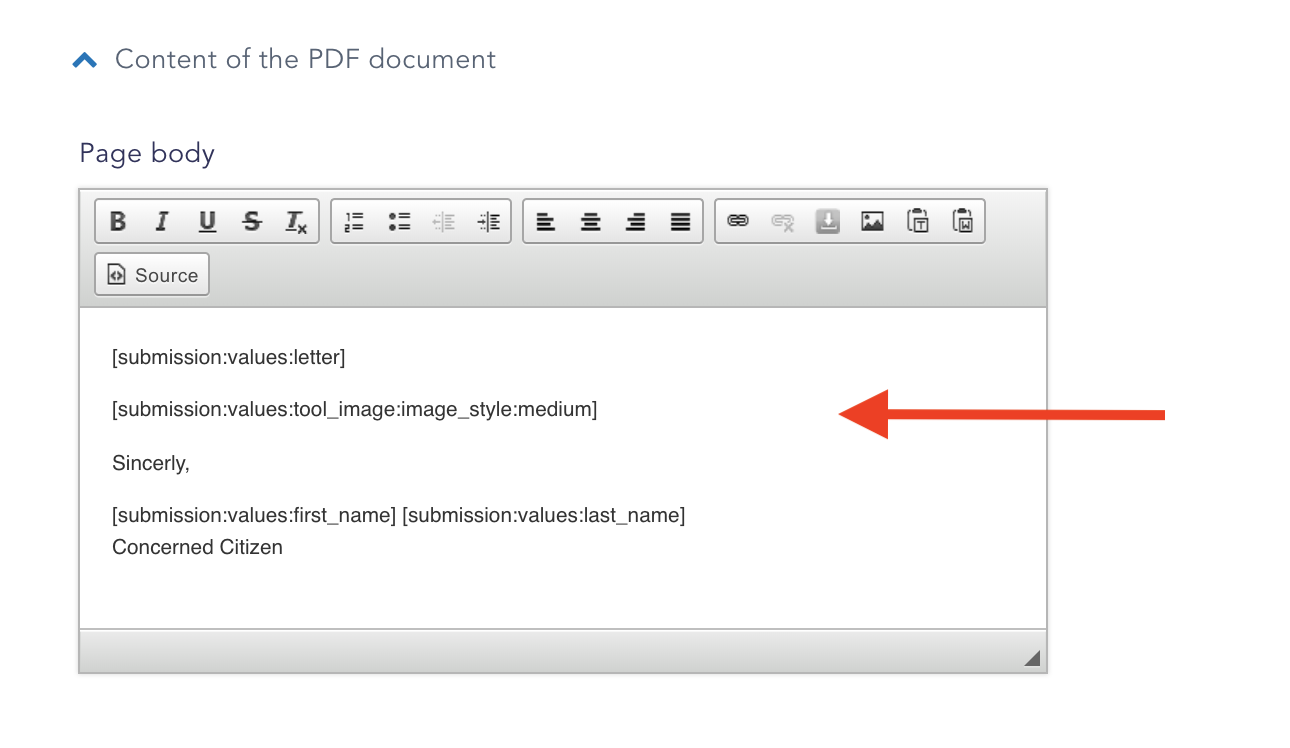One of the great things about your Faxing Tool is that supporters can easily add images to their faxes. All hail the magic of audio-frequency tone-based bitmapping!
You can allow users to upload an image to their fax message under the Target Content section of your tool Content screen:
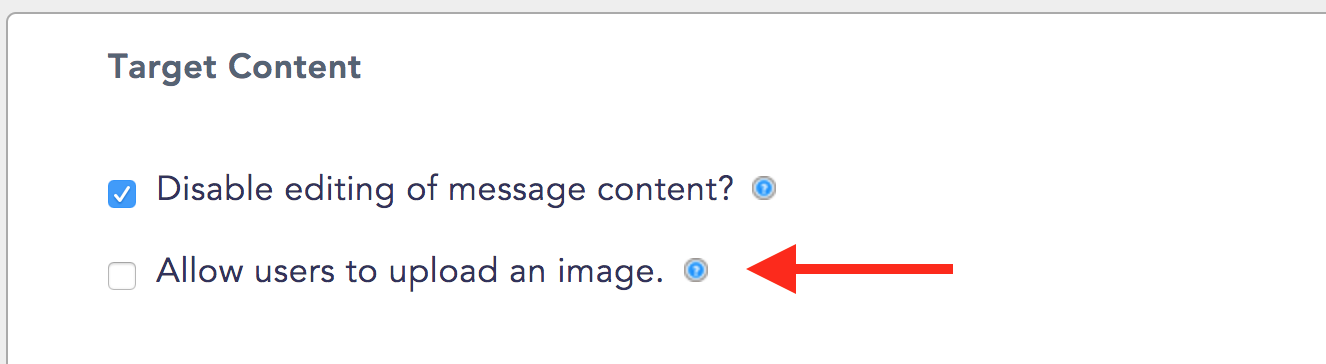
All uploaded images must be less than 20 MB, and in gif, png, jpg, or jpeg format.
Once you've enabled image uploading, the upload button will appear below the Your Letter field on you Faxing Tool, looking a little something like this:
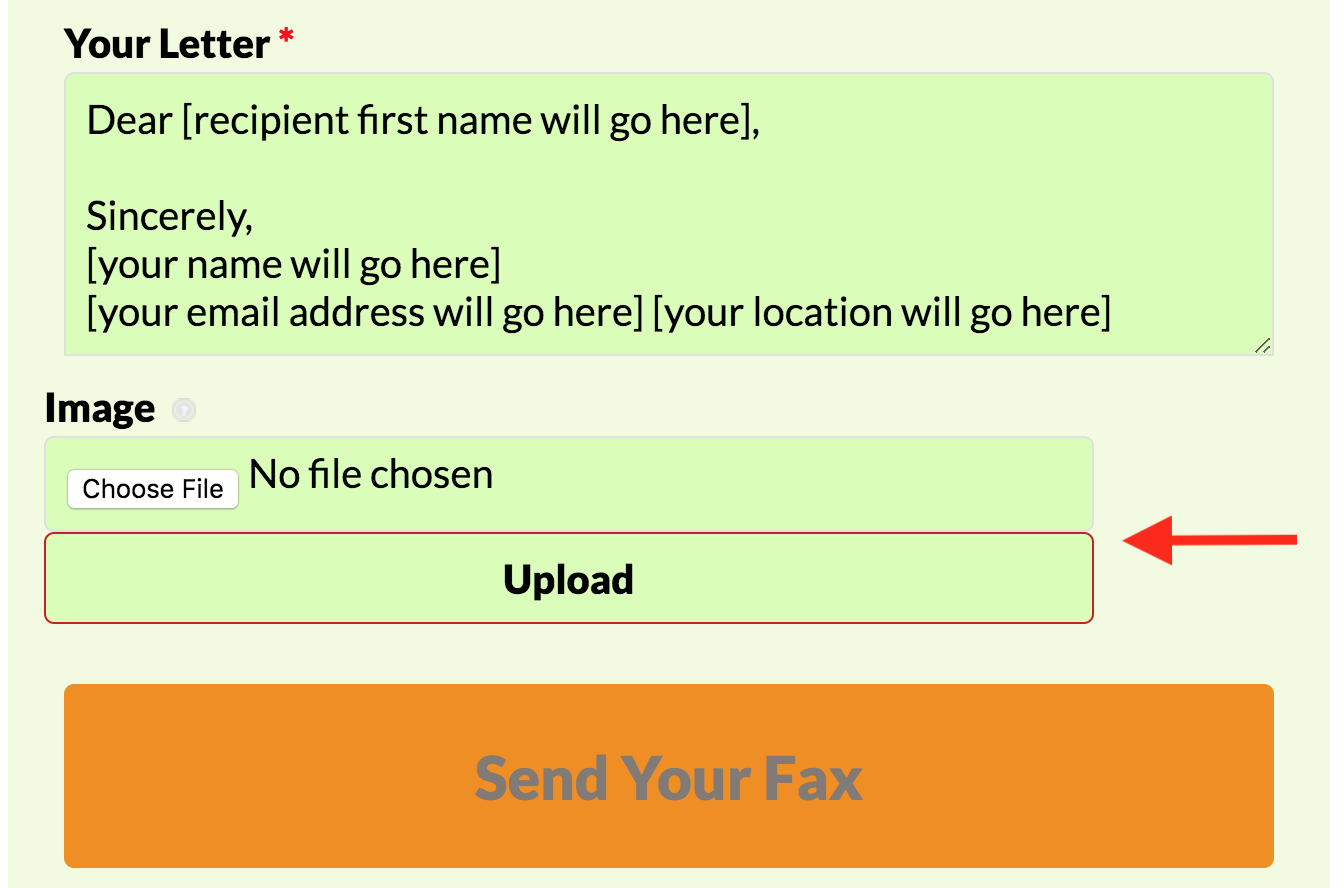
Add your image to the body of supporter faxes.
Once you've added your image component, you'll need to navigate to the Fax and PDF settings and add the image component token into the body of your fax.
Navigate to Edit, Advanced, Fax and PDF.
Once on the Fax and PDF page, scroll down to page body section and add the image component token.
[submission:values:?:image_style:??]
Replace the "?" with the "field key", and replace ?? with the machine name of an image style.
Image Styles Names:
Thumbnail
Medium
Large