The fields that your supporters fill out when they take action with a New/Mode action can be integrated with your CRM data fields. In fact, in most cases, this will happen automatically when you sync your CRM to New/Mode.
The following article will walk you through the different ways in which you can customize and sync the fields in a campaign tool with your CRM for those occasions when a bit of manual tinkering is in order.
Go to the CRM Integrations screen under your actions Advanced dropdown menu, and select the component you want to edit:
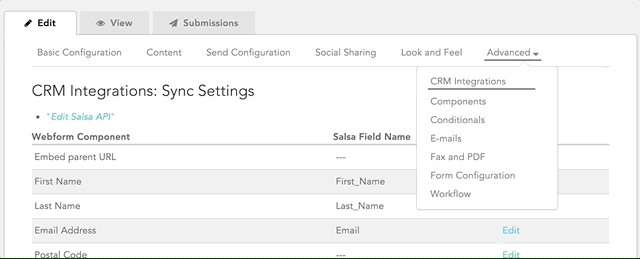
You will be taken to the Edit Component page. To map a component onto your CRM, scroll down to the Send To dropdown menu. Select or manually enter the name of the form field in your CRM that you would like to sync with the associated New/Mode component field.
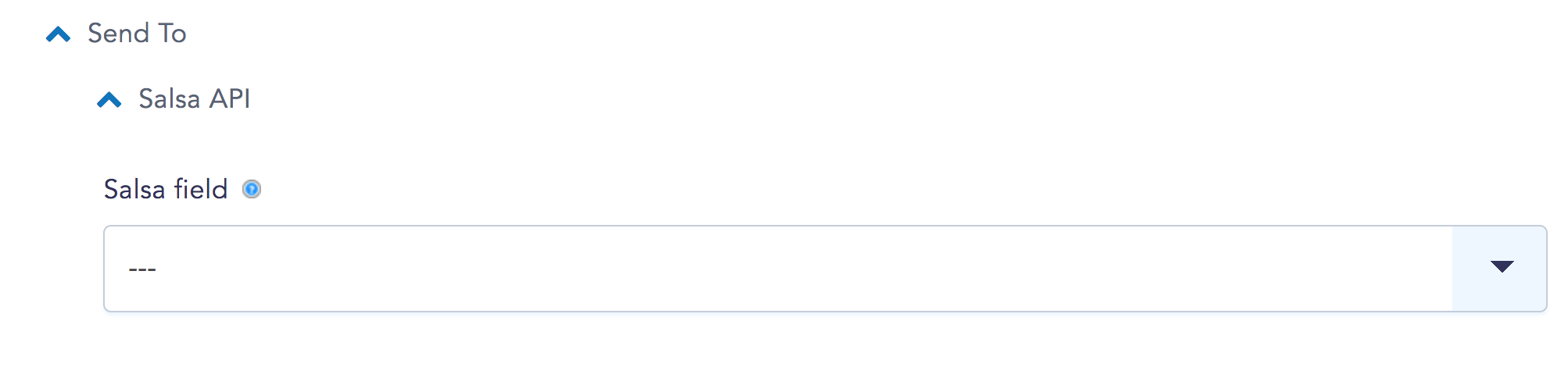
If you need to add a new component to your action, you can do so in Components under the Advanced dropdown menu. Any new component you add will then appear on your CRM Integrations screen.
