Goal meters are kinda like a coach, encouraging supporters to keep on adding their voices until the goal of a campaign is reached. New/Mode goal meters are dynamic so the bar automatically updates as supporters complete an action.
Use the following steps to add a goal meter to your New/Mode action.
Step 1: Navigate to your action's Basic Configuration page, and scroll down to the Optional Settings section.
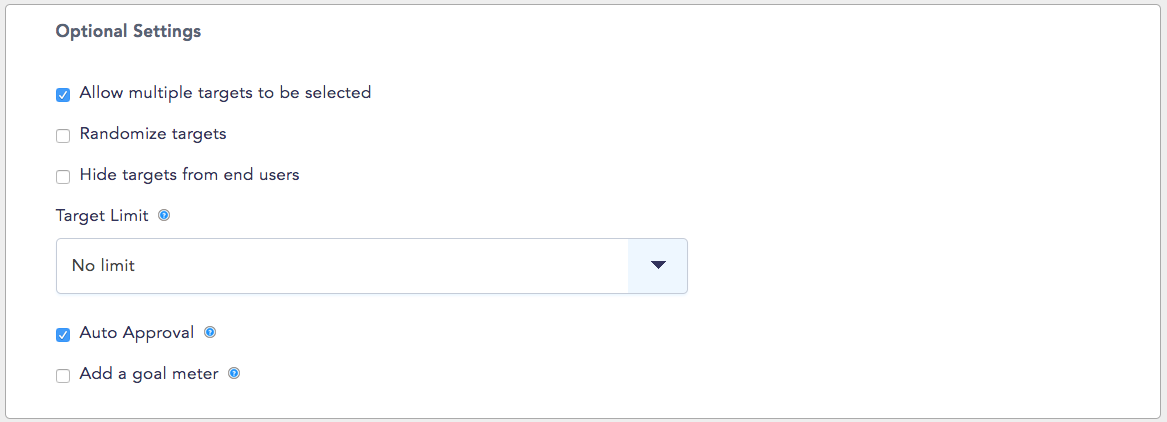
Step 2: Tick the Add a goal meter checkbox and add your Goal Meter Goal (the number of actions you want to reach). You can also tweak your Goal Meter Starting Value if you'd like to account for your offline efforts for example.
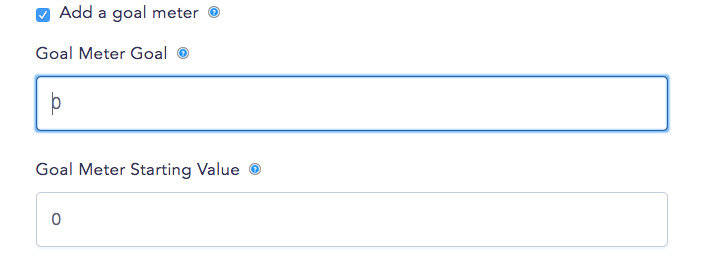
Optional Step 3: You can customize the Look and Feel of your goal meter by adding custom Tool CSS in your action's Look and Feel tab that targets the goal meter color and background color.
After all that has been done, you'll have your brand new animated goal meter!
Last updated: August 30, 2023
