Under an action's Submissions tab, you can access Analysis, a page including detailed information about individual submissions, including which fields your supporters are filling in, and with what data:
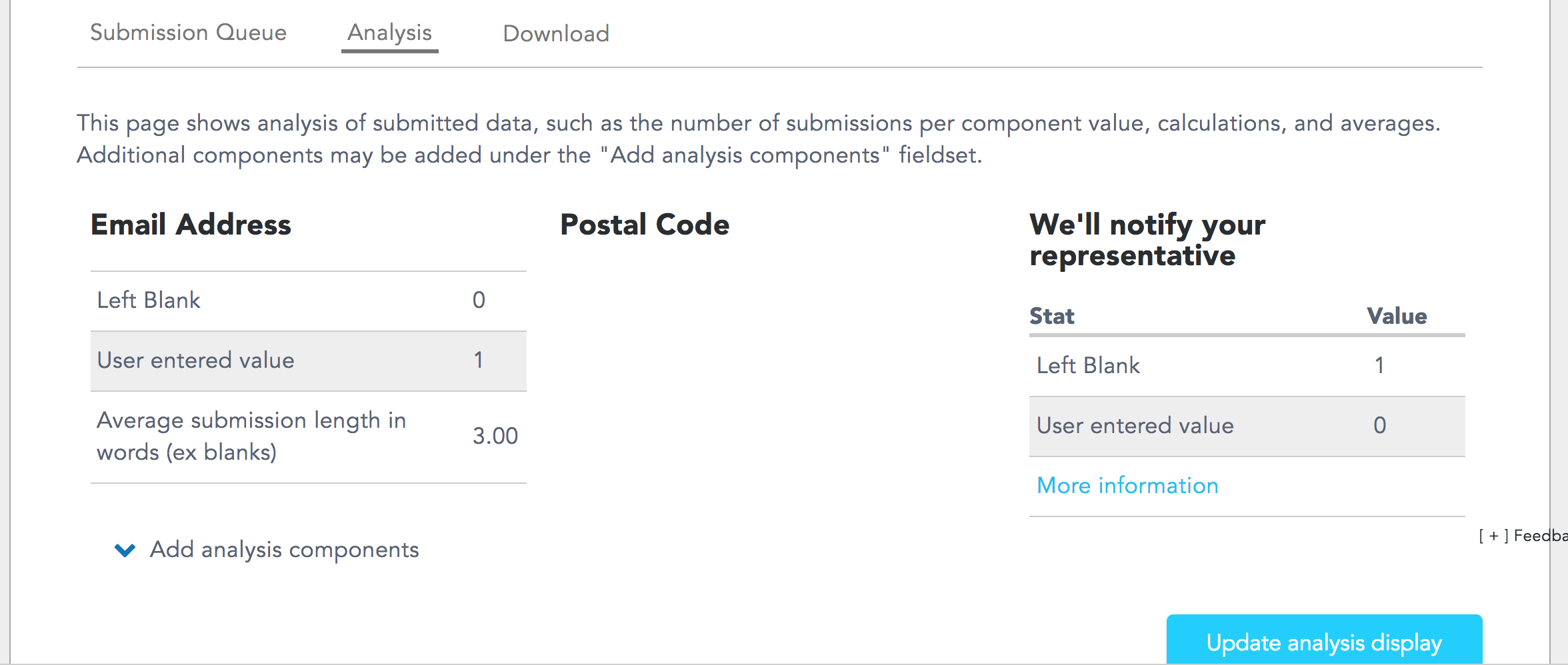
Analysis will automatically display live, updated data on...
How many times individual targets have been contacted:
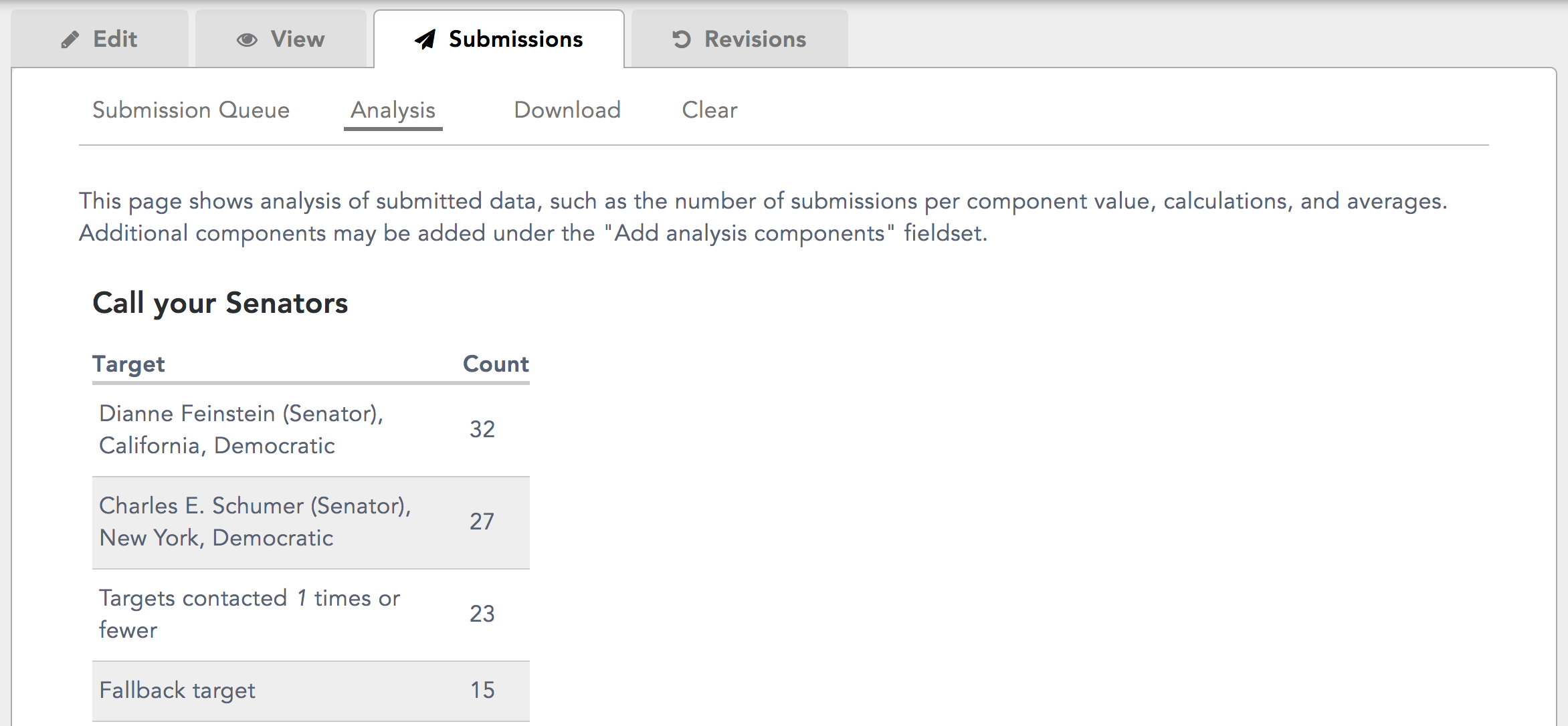
Results of Social Sharing button click-throughs, if you've set up Social Sharing:
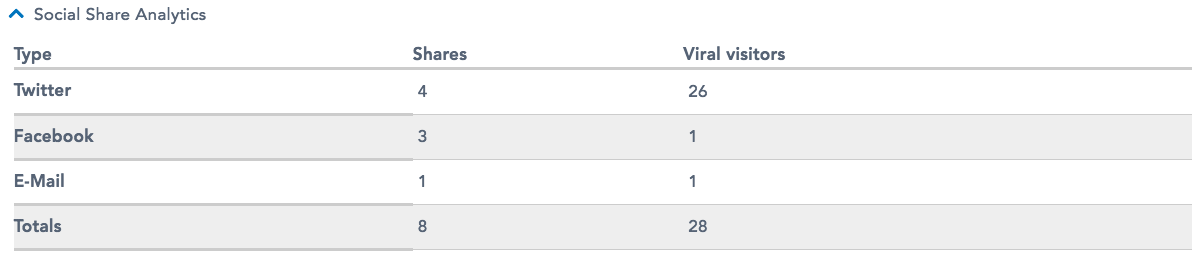
(Shares are the number of times a link to your campaign has been shared on Twitter, Facebook, or Email using a social button. Viral visitors is the number of people who have arrived at your campaign through one of the links shared through a social button).
Any unique components that you've created under Advanced settings, like an Email opt-in:
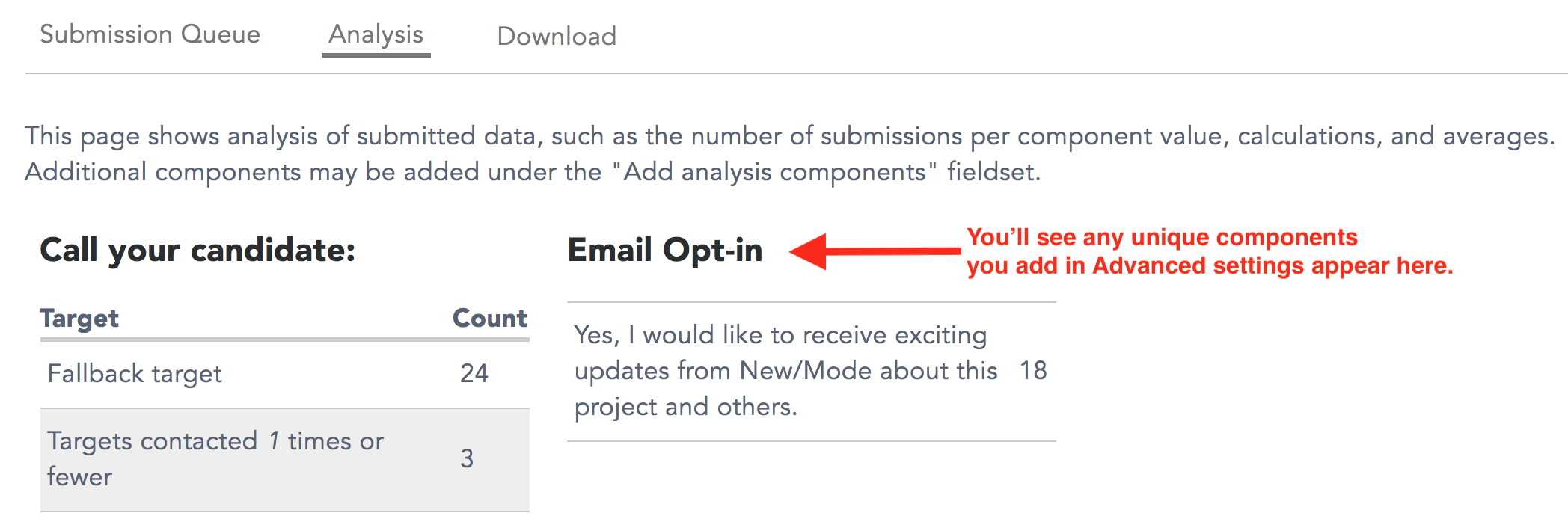
Submission data that is unique to each New/Mode action, which appears under Metadata analysis:
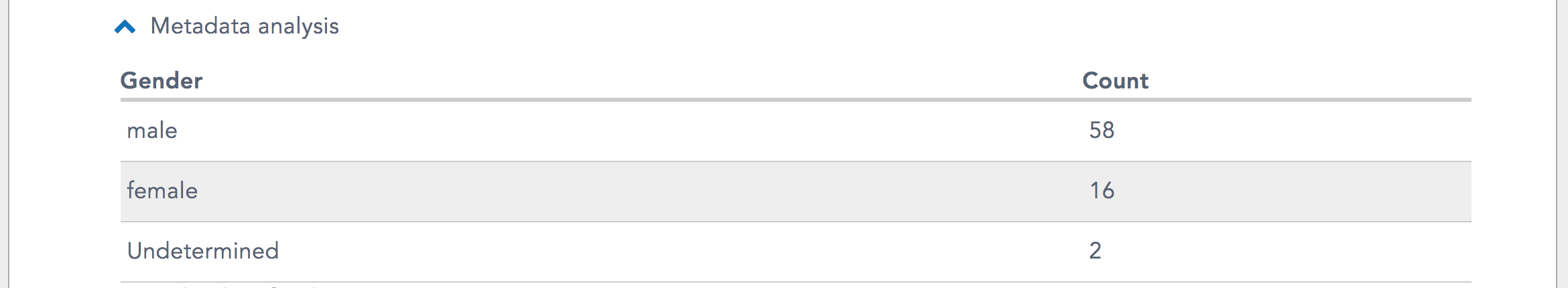
Our Call Action, in particular, tracks some very specific metrics:

To add additional components to track, scroll to the Add analysis components dropdown at the bottom of the page. Just add components, then click the Update analysis display:
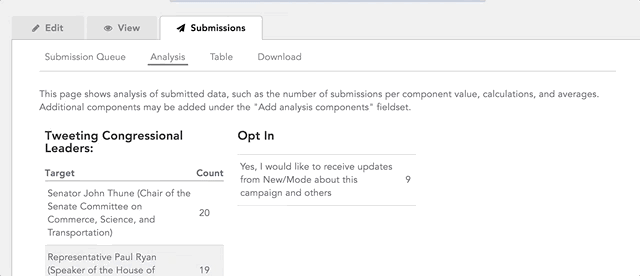
Last updated: June 22, 2021
