There's nothing like having a big stack of letters written by supporters to slam down in front of Congress. If you're working with an email or fax action, you can download PDFs of the messages that supporters write.
This feature is available on the Campaign Builder, Organization, and Network plans.
1. Go to your email or fax action's Submissions tab.
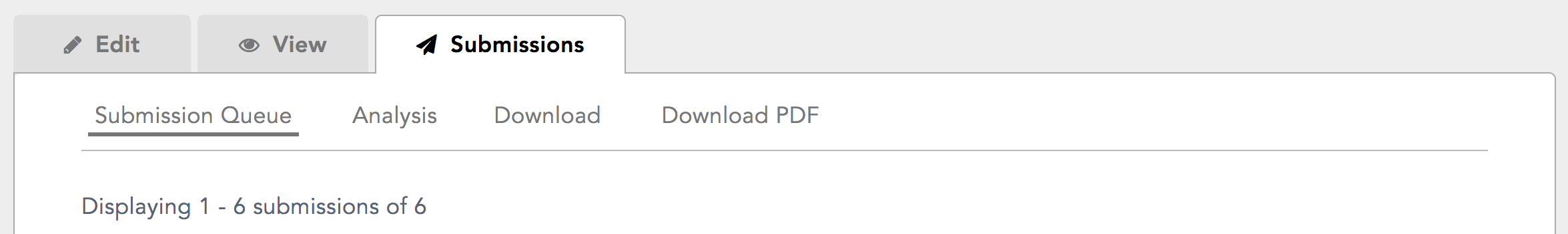
2. You'll be taken to a table that lists all support submissions. To select all the submissions, click the checkbox on the left hand side of the screen and then click on the 'Select all rows in this view' button.
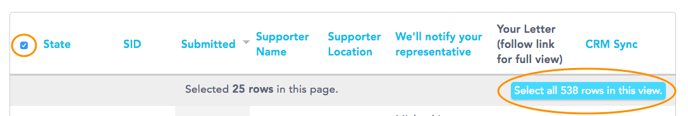 3. Now that submissions are selected, use the 'Choose an operation' menu on the top right, select 'Save as PDF' and click the 'Execute' button beside it.
3. Now that submissions are selected, use the 'Choose an operation' menu on the top right, select 'Save as PDF' and click the 'Execute' button beside it.
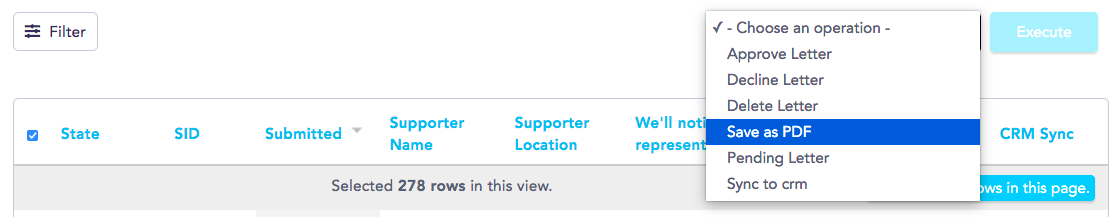
4. On the next screen, click the 'Confirm' button to create the PDF export.
5. Right-click the link on the green banner, and select 'Save Link As...' (or the corresponding option on your browser) to download the PDF to your computer.
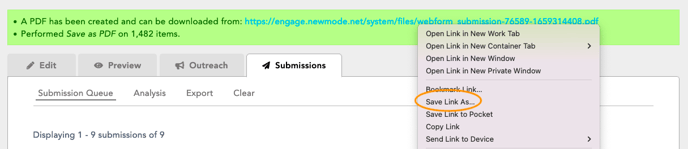
Last updated: November 24, 2022
