If you need to create multiple versions of the same action, let's say because you want an identical version of an action in a different language, you can create a clone. Here’s how:
Step 1: From your Organization homepage, select the campaign action that you want to clone:
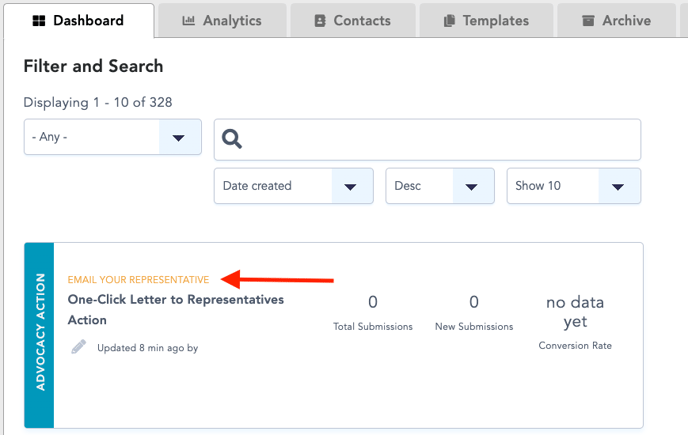
Step 2: You’ll be taken to your actions' Preview page, where you can select Copy this Advocacy Action along the right-hand side of the page:
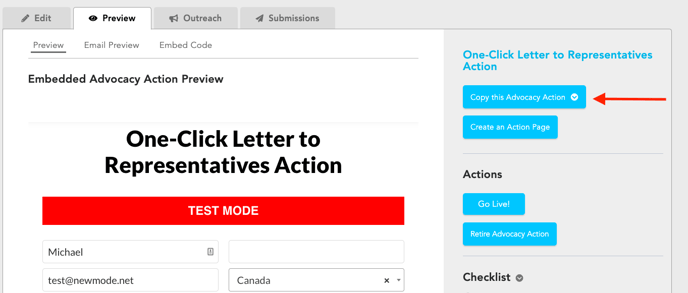
Step 3: You’ll be taken to the Basic Configuration page that you’re probably already familiar with. You’ll see that your cloned template has been automatically named as “Clone of…” for this action. Rename the cloned action accordingly, and click Save at the bottom of the page:

Step 4: You’ll then be taken to the Content page, where you can begin to make the necessary changes to your newly cloned action. If you return to your Dashboard, you’ll also see the cloned action available along with the other actions that have been created on your account:
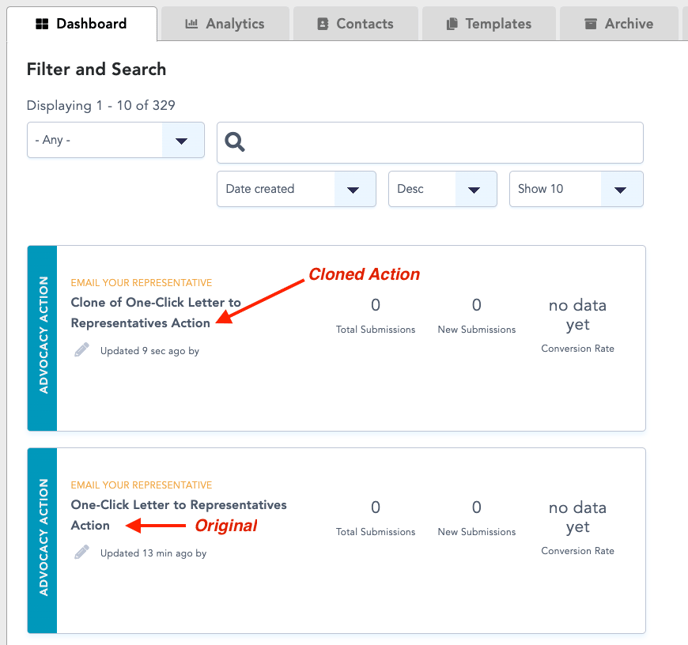
Once you have finished going through the outlined steps, you should have a successfully cloned action on your account!
