In your Target Content section, under Your Tweet, you can customize the text of the Tweet that will allow your supporters to Tweet a Mighty Tweet, making sure that each will contribute to flooding your target's Twitter feed:
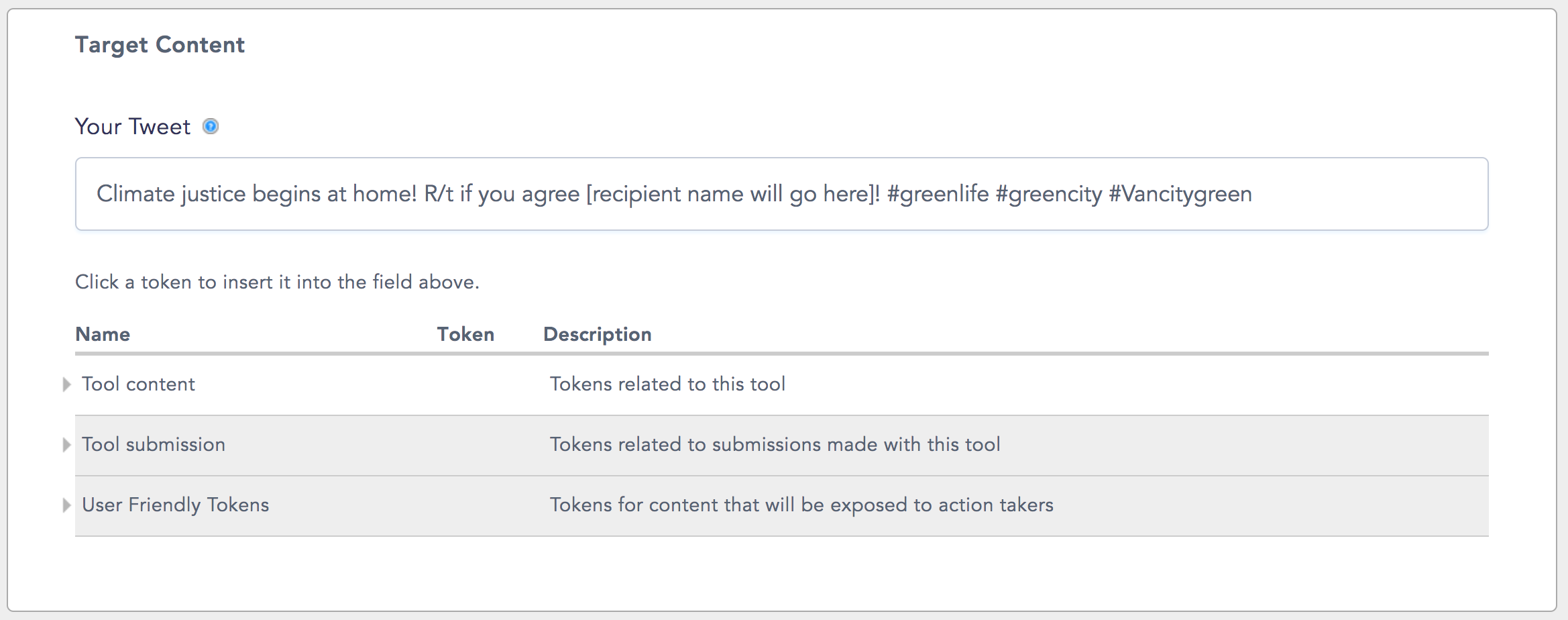
Your supporters will have 190 characters to get their message across, and all Tweets will begin by tagging the target (@yourtarget). While you can't attach images, you’ve got some interesting options for customizing the message. You can choose to:
Leave the field open:
As in the above image, you can enter some placeholder text that invites supporters to write their own unique Tweet from scratch.
Include some custom content:
You can add the name of your organization or you might also include some hashtags being used by your campaign OR by your target #amirite #iknowimright
Write the entire message yourself:
If you want to write a default message (or 5!) that allows your supporters to just click Tweet, you can enter a complete Tweet, with or without tokens and hashtags. You can load multiple Tweets in the backend of the action and these will be randomly displayed one at a time.
Once you're done customizing your Tweet Action text, you can see a Preview of your campaign action, which should look a little something like this:

Now that you've got your Tweet storm brewing, clicking Save & Next will take you to your action's Send Configuration...
Last updated: June 3, 2021
