You can allow users to upload an image to their letters to editors under the Target Content Settings section of your tool Content screen:
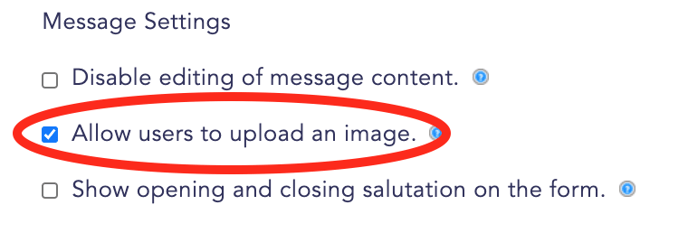
All uploaded images must be less than 20 MB, and in gif, png, jpg, or jpeg format.
Once you've enabled image uploading, the upload button will appear at the bottom of the form on the second page of your LTE tool, looking a little something like this:
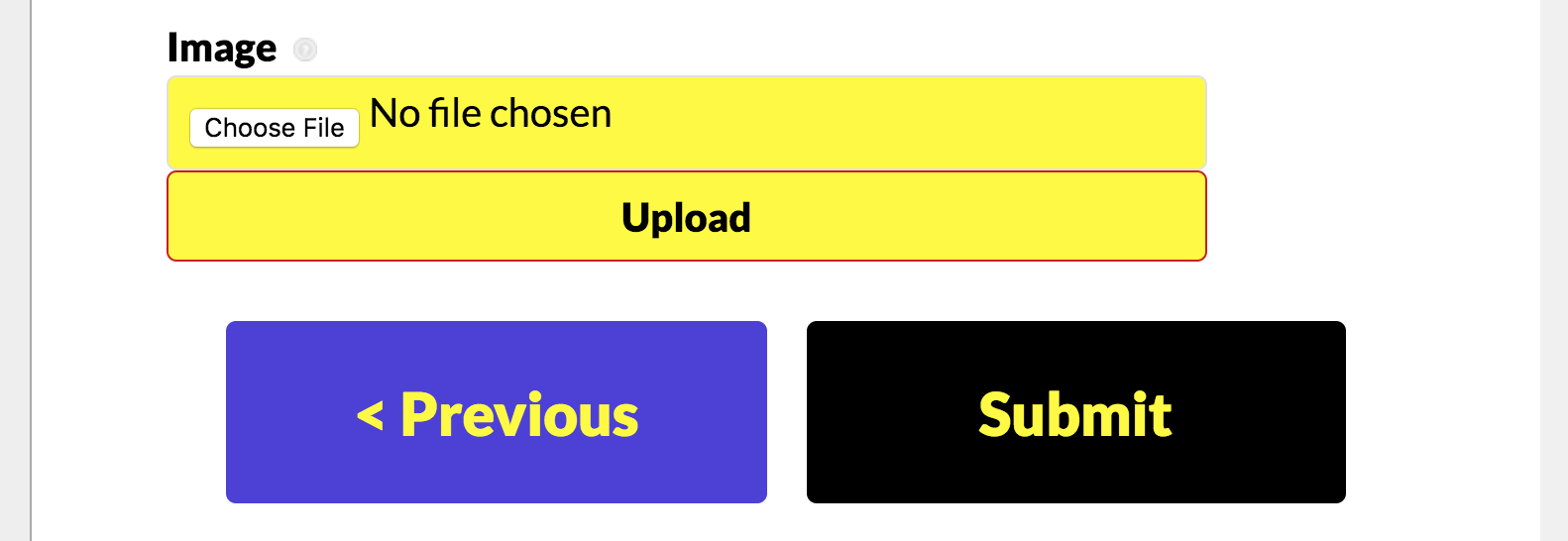
If you want to position the image upload option elsewhere on the tool, follow the steps to rearrange tool components. This is a two-page form, so keep your eyes peeled for that page break in your list of components!
Learn more about setting up your LTE Message here!
