New/Mode’s Calling Action is all about breaking barriers to taking action. Once you've got this action set up, your supporters can call and engage decision-makers with the click of a button!
Our new subscribers will be on our Calling Action template.
To create a new Calling Action:
Step 1: Follow the steps to create a campaign.
Step 2: Set up your campaign action's Basic Configuration.
Step 3: Fill in your Calling Action with great Custom Content. This is the content that will get supporters to take action and make the call to targeted decision-makers. You will also be entering content that will guide your supporters through the call.
Step 4: Preview your Calling Action. You'll see that your Calling Action automatically sets up a list of representatives to call based on the targeting types you’ve configured and on your supporter's address information:

When you hit the Make The Call button on the first page, you'll be taken directly to the thank you page. As such, you should add any talking points for your supporters in the Thank You Page Message field in the Content tab. This is also where you'll see your social sharing buttons once you've set them up in the Social tab:
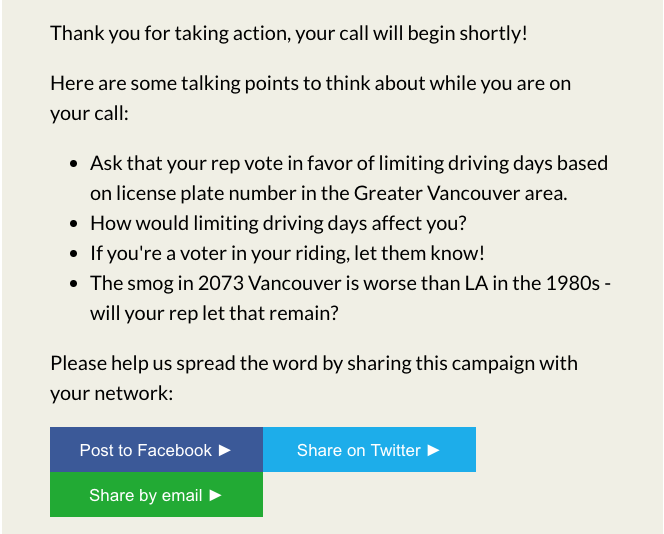
Step 5: Test your action thoroughly.
Step 6: Embed your Calling Action.
Last updated: February 9, 2021
