Your Dashboard is your Organization's main page, where you can manage all of the campaigns, actions, action pages, and integrations, and create new content.
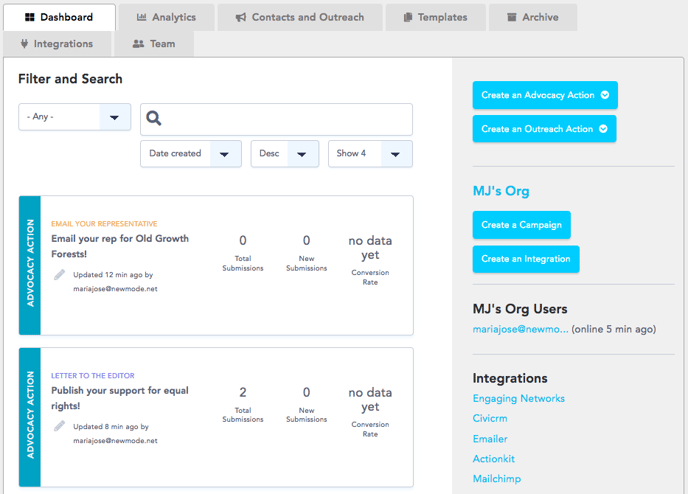
Filter your content
You can also filter for what you want to find in your dashboard so you can browse your content more easily:
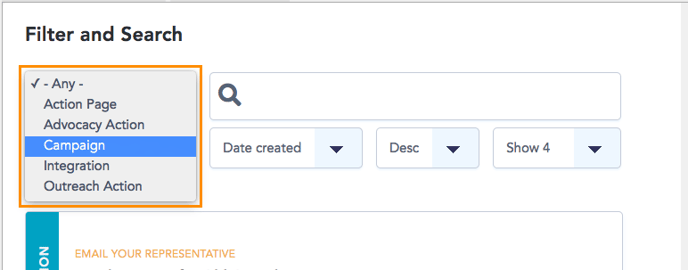
Search your content
You can search for words or phrases in the title of your campaigns, actions, action pages, and integrations:
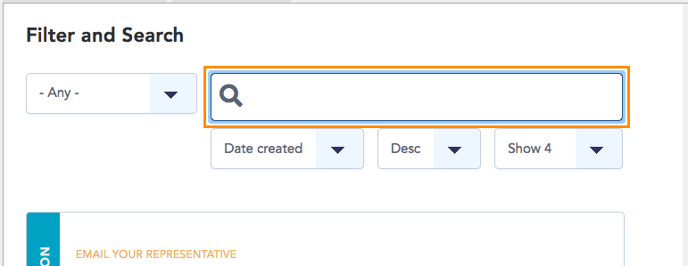
Sort your content
Additionally, you can sort your campaigns, actions, action pages, and integrations by their post date, date updated, and title:
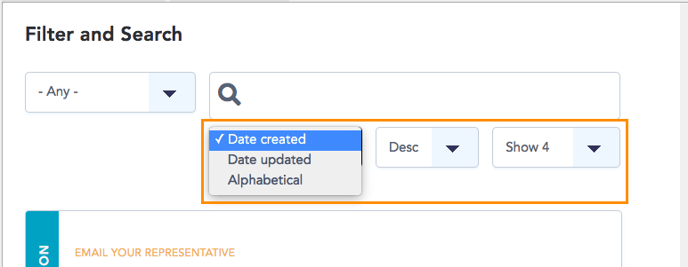
Create a new Campaign or a new integration:
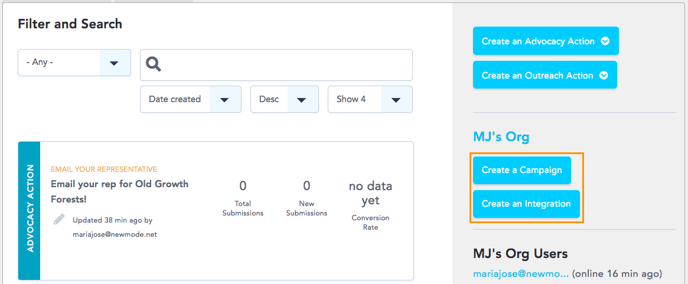
Create a new advocacy or outreach action:
(See this guide to help you understand the differences and decide which action to use)
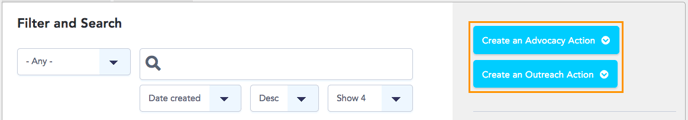
Last updated: March 2, 2021
