Occasionally, errors in our social sharing API will prevent content from being saved on the Social Sharing tab. There is a simple workaround—it's weird, but it usually works! Simply follow these steps:
Step 1: Navigate to the Social Sharing tab for your form (Edit > Social Sharing).
Step 2: Click all three checkboxes to enable Twitter, Facebook and Email sharing buttons.
Step 3: Enter https://www.google.com as the Campaign URL for Twitter, Facebook and Email:
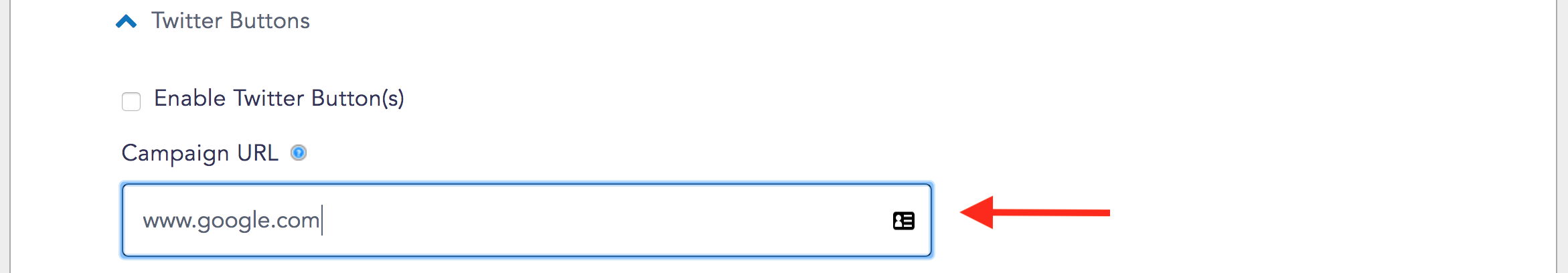
Step 4: Enter your content for Twitter, Facebook and Email sharing, and click Save.
Step 5: Now replace the google.com url and add your actual URL as the Campaign URL for Twitter, Facebook and Email. Again, click Save.
If you are still unable to save your Social Sharing settings after following these steps, please submit a support request via support@newmode.net.
