A Thank and Spank campaign allows you to create conditional content for targeted decision-makers based on whether they support or oppose your organization's efforts (and, of course, more broadly, the principles of truth, justice, and freedom).
This feature is available on the Campaign Builder, Organization, and Network plans.
Step 1: Go to your campaign action's Content screen under the Edit tab, and scroll down to Voice message settings. Under the Type of message to decision makers header, select the Conditional Targeting radio button.

Step 2: Next, scroll down to the section labeled Voice messages. Here you'll see the Phone Introduction that is usually configured on this page. Below this, you'll now see the
Target Introduction section, where you will be configuring your conditions:
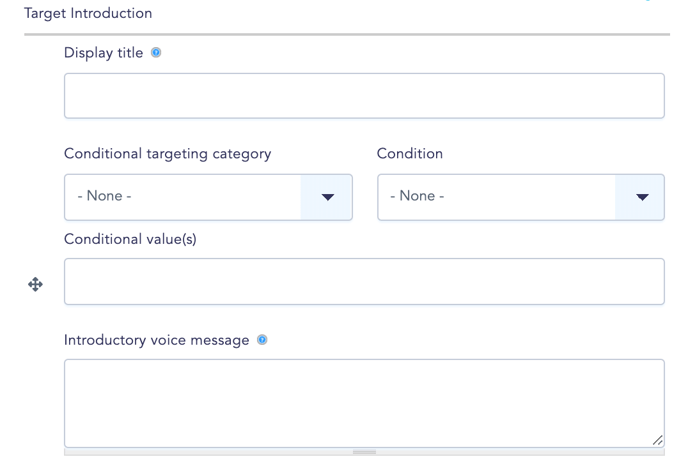
Step 3: First, you'll want to configure the Display Title. This is a heading that will display above your list of targets should the targets match the condition set in Step 4.
Step 4: You'll choose your Conditional target category under which your target(s) will be classified. The available categories are: Representative Name, Jurisdiction, Position, Party and Default (for all targets not otherwise classified by a condition).
Step 5: Next, you'll choose your Condition. The available options are: Is, Is Not, and Contains.
Step 6: Here, you'll define your Conditional value(s). If you want multiple values to be defined by one condition, separate each value by a ","
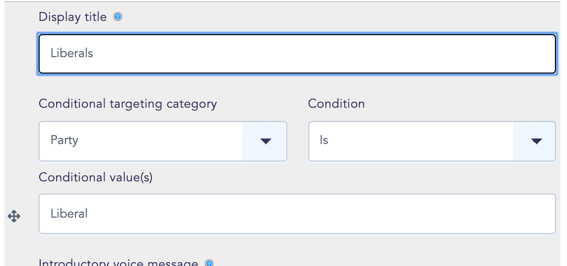
Step 7: Finally, you'll enter in the Introductory Voice Message. This message will be read aloud to your supporters when they are calling their rep. If you'd like to set up another condition, select Add another item. Otherwise, select Save & Next to continue configuring your action!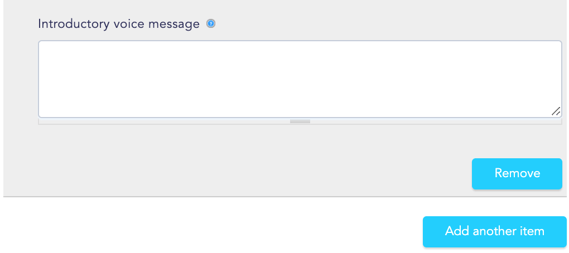
Although we call this Thank and Spank, you can have more than two types of conditional content here. For example, if it was 1973 and you wanted to criticize the Nixon administration's support of the coup in Chile, you could have a set of 3 conditions that direct supporters to:
(1) criticize Nixon with a message conditioned by the rule Representative Name Is Richard Nixon,
(2) thank Democratic reps who oppose U.S. support of the coup with a message conditioned by the rule Party Is Democratic,
(3) ask Republicans to withdraw support of Nixon's administration with a message conditioned by the rule Party Is Republican.
The result of putting several conditions in place is that if you are having a supporter daisy-chain through multiple calls to targets, they will receive the relevant message preparing them for each call.
Step 6: Once your conditional messages are in place, click Save & Continue at the bottom of the Content page.
Step 7: Test your action throughly to be sure that your Thank and Spank messages are set up the way you want them!
Learn how to deploy an Email Action Thank and Spank campaign here!
