Once you’ve got the Basic Configuration of your Tweet Action set up, you can start creating content for your campaign on the Content screen under the Edit tab:
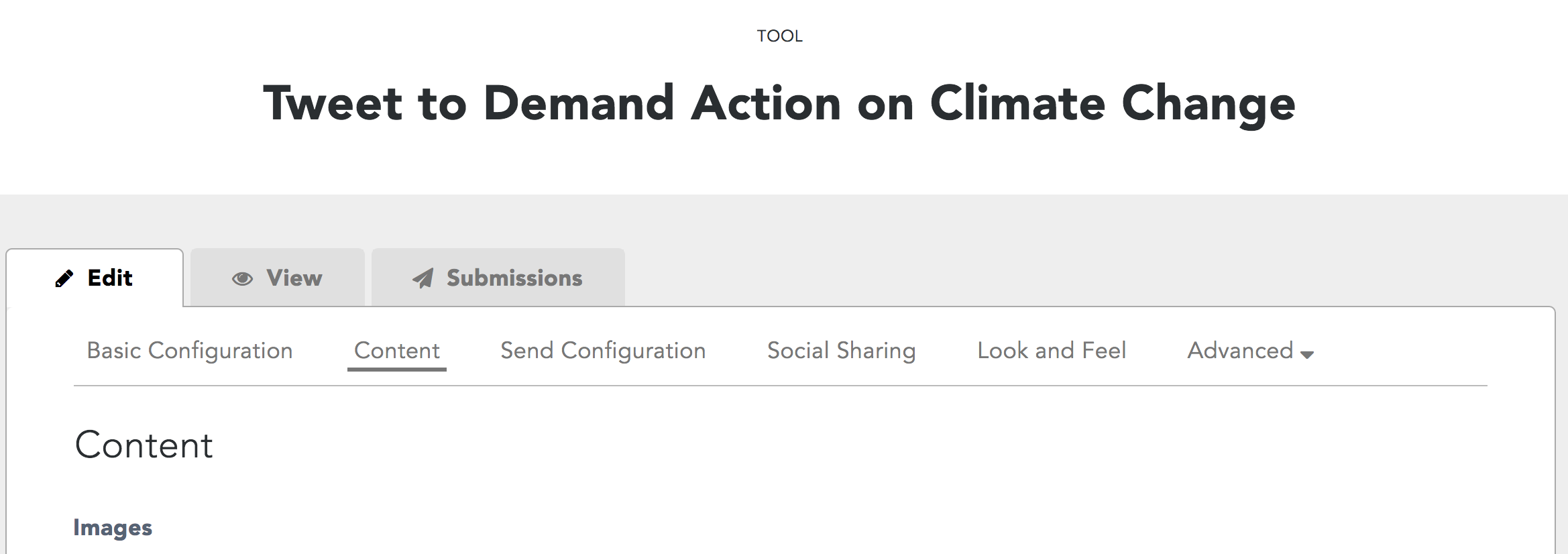
Below you’ll find a quick cheat sheet describing all the types of content you need for your Tweet Action. You can learn more about using and optimizing each type of content by clicking on the links below:
A Header Image: Manage how the image and title of your Tweet Action will look on your campaign landing page. You don't want too much clutter at the top of the action to distract from the action button, so use it wisely!
Supporter Content
The Supporter Content section of your action Content screen looks like this:
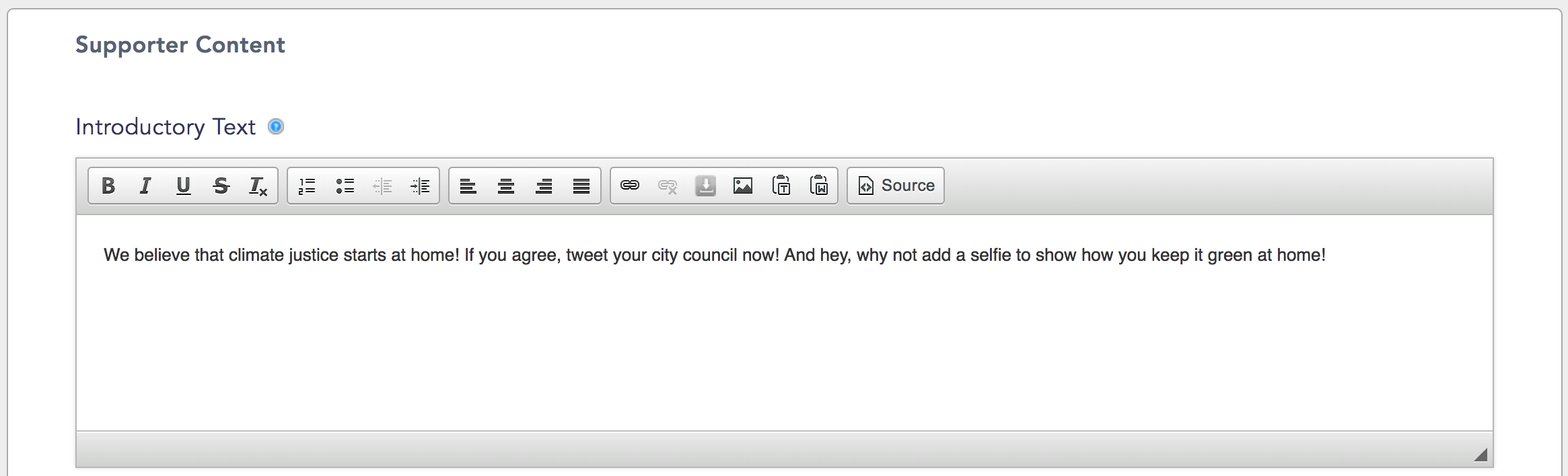
In this section, you’ll find all the basic components of your campaign action:
Introductory Text: This is your Call to Action! By default, it appears below the header of your campaign action. Tell your supporters what they can do to make a difference.
Action Button Label: Inspire your supporters to share their voice with an inspiring Action Button Label. We've provided you with an awesome default message, but you can customize it to make it perfect for your audience.
Thank You Page Message: After they complete an action, your supporters will be taken to this page. Tell them they’re great, and offer them a chance to share your campaign with our social sharing buttons. You'll also have the option to send them to a Custom Redirect URL instead of a thank you page.
Thank You Email Message: After your supporter completes an action, they’ll receive a thank you email from your organization.
Target Content
The Target Content section of your action Content screen looks like this:

In this section, you’ll find the specialized field unique to our Tweet Action. You can enter original content (your tweet), that will get tweeted by your supporters to your targets.
Target Content includes:
Your Tweet: This is the content of the Tweet that will be sent to targeted decision-makers, and the target's Twitter handle will be added to the start of the Tweet automatically. While you can't attach images, you can customize the text of the message however you like!
Add Another Tweet: This allows you to create multiple tweets. Each time a supporter loads your action (and you have more than one tweet set up), a tweet will be randomly selected and displayed.
Important note: Tokens will not be rendered in Tweets.
Last updated: June 3, 2021
