New/Mode campaign tools are designed to work right out of the box. In campaign situations where time is of the essence, you can name your campaign, set up your targets, and hit the ground running. But we know that many campaigns can benefit from a bit more customization. That's where our Advanced settings come in.
Under a campaign tool's Edit tab, you'll see the Advanced dropdown menu on the far right:
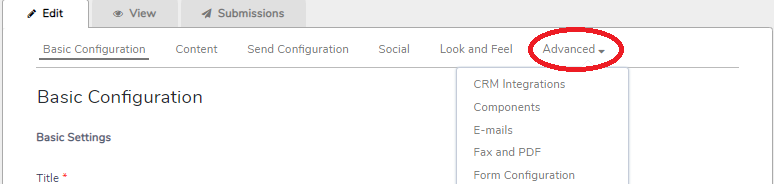
This quick cheatsheet will introduction you to all of your Advanced configuration options:
CRM Integrations
You'll only see settings under CRM Integrations if you have connected a CRM to your New/Mode Organization by creating an integration.
If you do have a CRM Service setup, you'll be able to sync campaign tool components to your CRM, and perform advanced API target editing on this page:
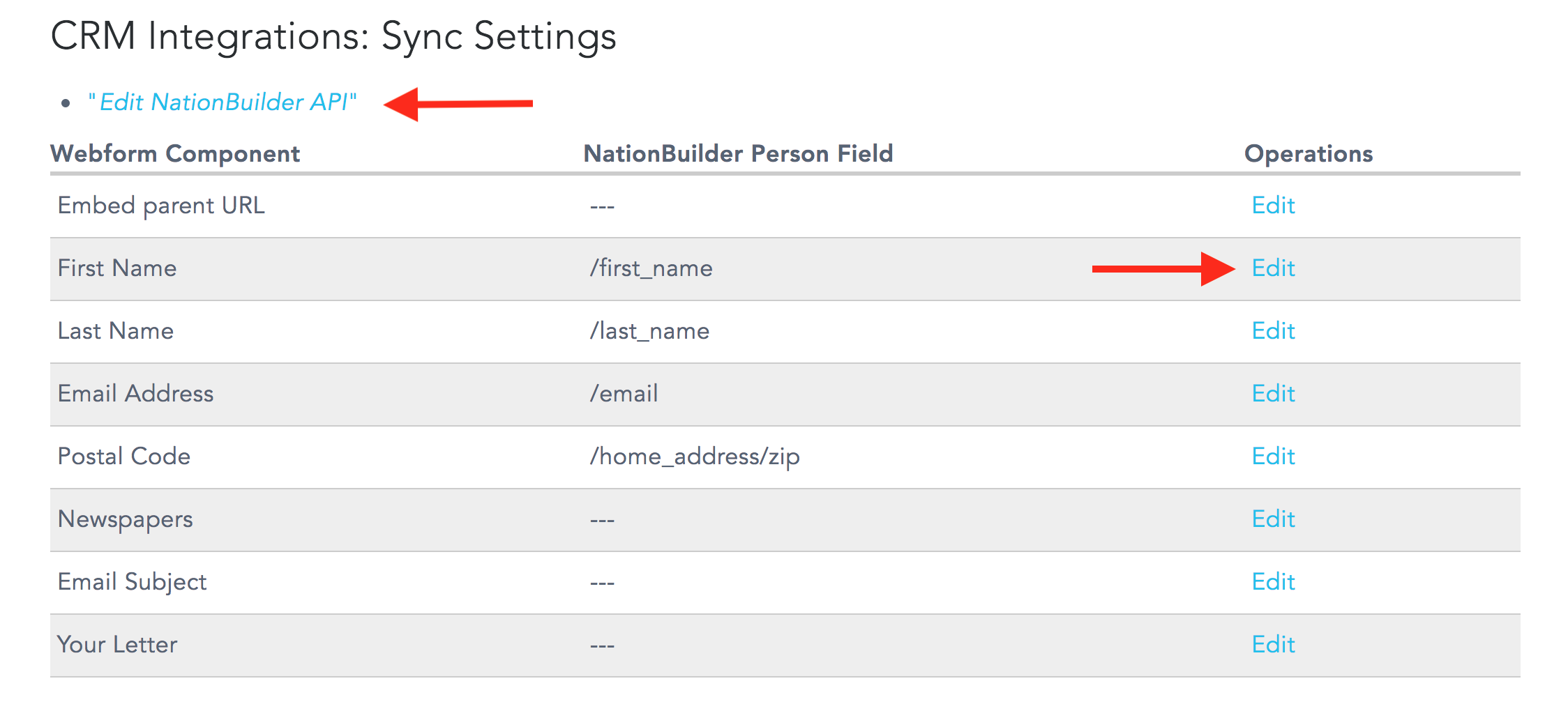
Components
Under Components, you'll find a list of all the different components, or building blocks, that make up a campaign tool:
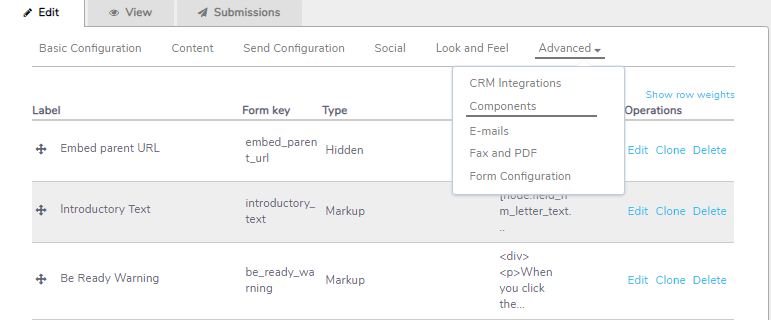
You can learn more about adding, editing, and rearranging components here.
E-mails
Under E-mails, you'll see all the information related to where emails being sent by a campaign tool are going. These settings are determined when you set up targets and a tool's Send Configuration:
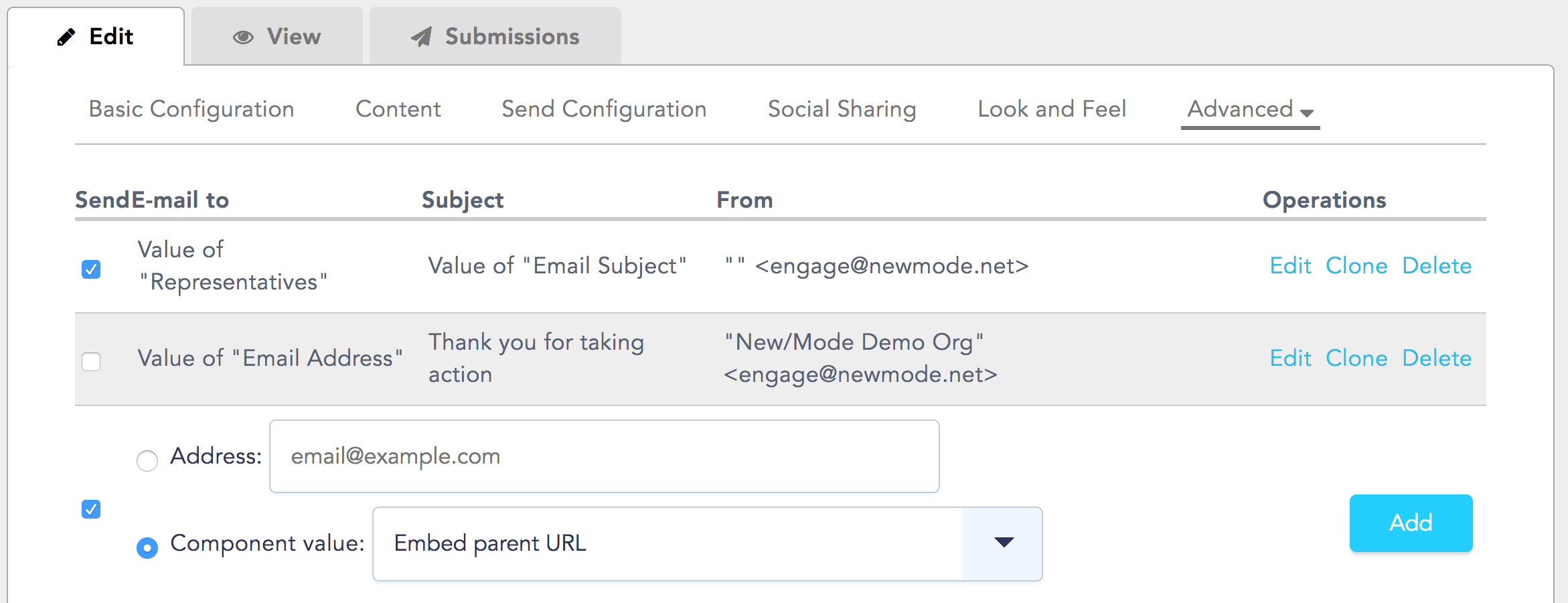
Rare situations in which you will need to configure E-mails in Advanced settings include deleting an email from a campaign tool, or adding a new email recipient, for example, in situations where you would like someone who is not a target or supporter to be CC'd on every email.
Fax and PDF
Under Fax and PDF settings, you customize the appearance of the faxes sent with a Faxing Tool, including things like adding a background image (say of your campaign logo) to the fax page:
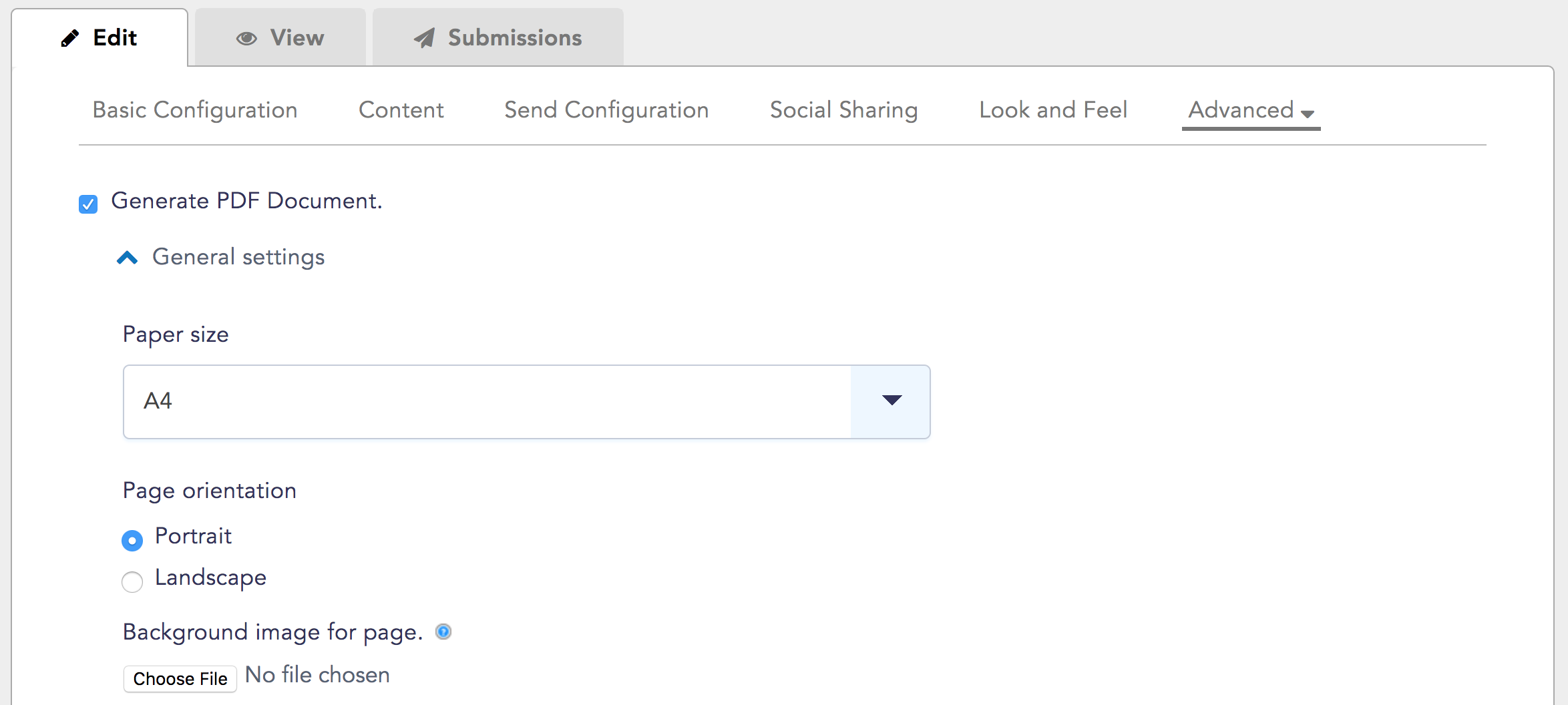
This will also set up the look of the PDF documents created when you want to download PDFs of supporter messages.
At the moment, Email Settings for converting emails into PDFs are not available, even though they are visible on the page. We're working on it, so stay tuned for updates!
Form Configuration
Under Form Configuration, you can control the ways in which a campaign tool form guides and responds to supporters. These settings are optimized on New/Mode tools by default, but you can tweak them in a few interesting ways:
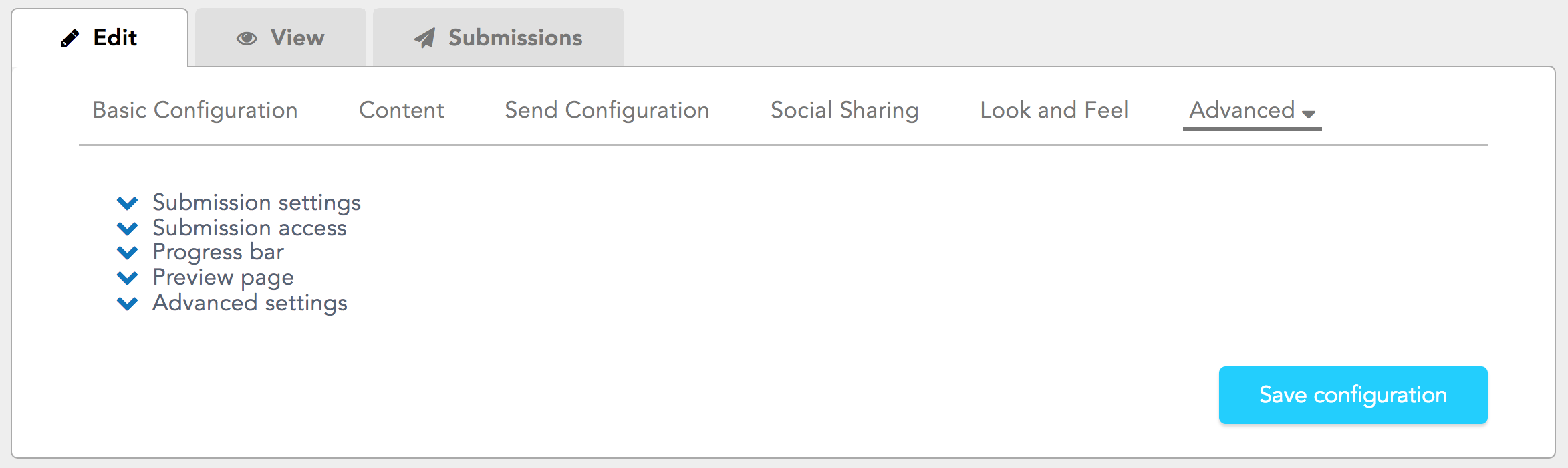
Still filled with burning questions about Advanced settings? Don't hesitate to contact a member of the New/Mode support team!
