The number of CRMs our New/Mode platform integrates with keeps growing. You can currently sync our tools to the following CRMs:
We’re constantly improving our CRM integrations across the board. One way we do this is by including notifications in the Submissions Queue letting you know if there was a problem syncing a supporter's action to you CRM.
Our system will automatically retry any failed attempts to sync data. This feature also includes a manual re-sync button on your Submissions page:
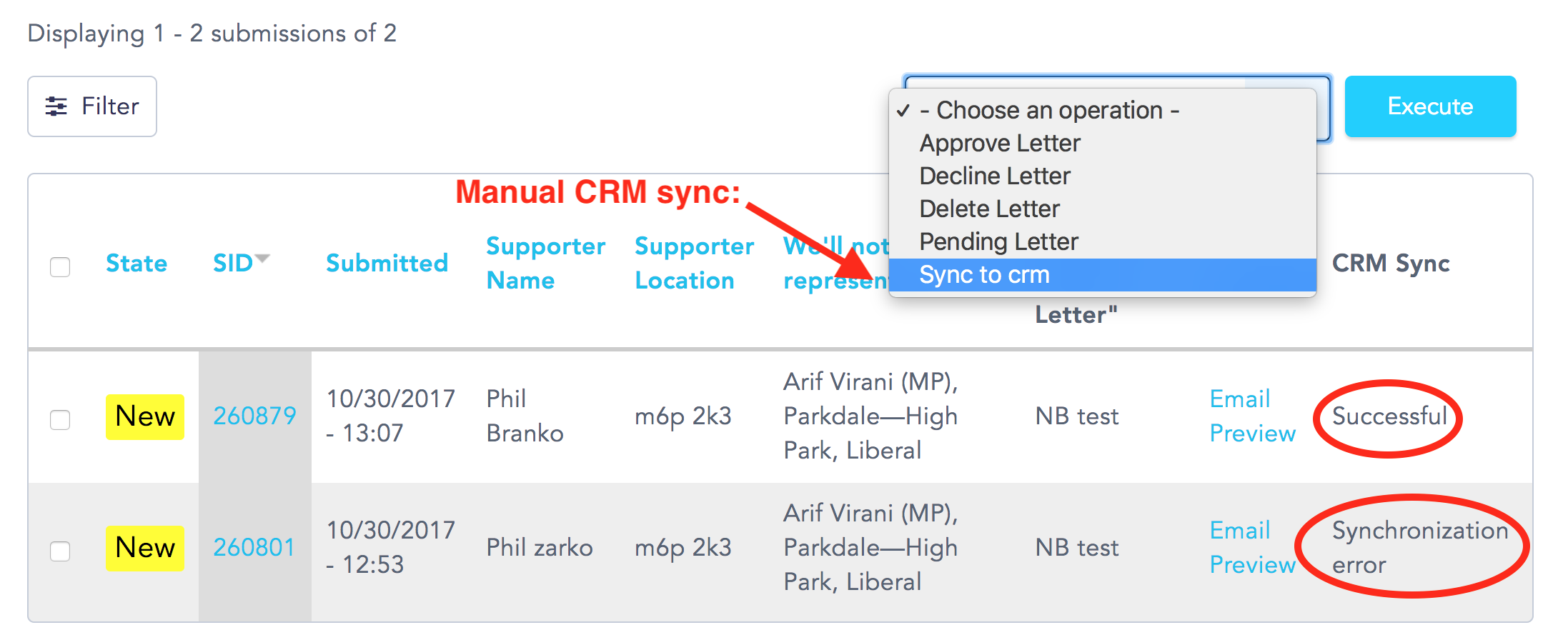
Under the CRM Sync column on the Submission Queue page, you'll see several different notifications depending on the status of the supporter submission sync:
- Successful: Data successfully synced.
- Synchronization Error: Tool is connecting with CRM, but CRM is rejecting the data.
- Misconfiguration: Tool cannot connect with CRM.
- Pending: Data is waiting to be synced with CRM.
- Failed: Data sync unsuccessful.
To manually re-sync a submission, select the submission(s) you want to re-sync, and click the Sync to CRM button:
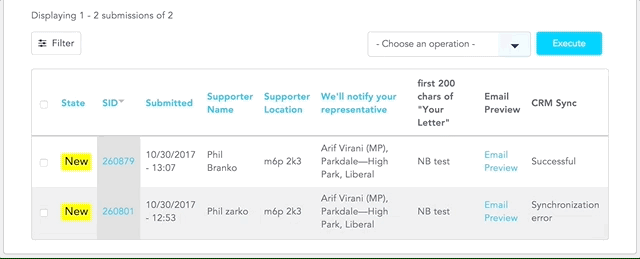
Each CRM requires different configurations for successful syncing. Browse our CRM sync and connect walkthroughs to learn more about your CRMs unique requirements.
NOTE: While your tool is in Test Mode, submissions will not sync to your CRM (we don't want to clutter up your CRM with test entries). If you want to test your CRM integration, ensure your tool is live.
